Travel Expense Report & Mileage Log
Traveling for business or personal reasons both imply expenses. For personal travel, the expenses are paid by your pocket while if you are an employee your organization is responsible for bearing the spending. On the other hand, if you are running a business then you have to make a budget which you are going to spend when any business-oriented travel is unavoidable.
Maintaining and assessing a travel-related budget needs a precise travel expense list to find out the amount you need to save as a traveling fund. The report includes a mileage log displaying the number of miles covered in that particular journey and what expenses are occurring to cover those mileages, for example, fuel charges, accommodation, and food.
A compiled travel expense report with a mileage log is a document that has to be presented to the financial department. The finance personnel then prepare a budget with the tax issues to keep the business running in an organized way.
Preparing the travel expense report with a mileage log has been made easy via free travel expense templates available on various websites. Microsoft Office has also designed the log to ease the working, so if you are planning a business tour, just download the template and customize it according to your requirements to present it comprehensively before the finance department. The report is designed with categories like airfare, and fuel charges in columns, while the department and name of the employer are also listed above in an adept style. Download the template that suits your business and prepare your report.
Preview
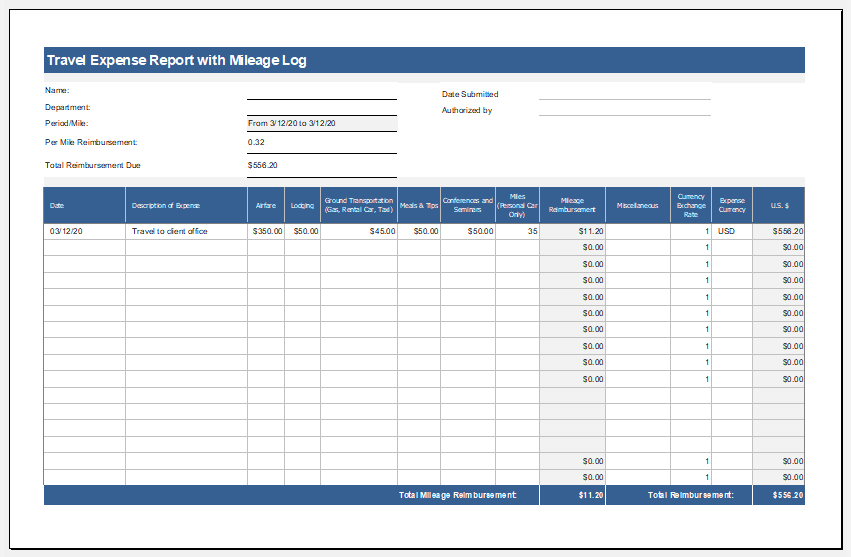
Format: MS Excel: (.xlsx) | File Size: 29 KB
Mileage Log Template
This mileage log template helps keep a record of the distance traveled by someone. The spreadsheet is designed to keep a detailed record of mileage. The record can be maintained for personal use or it can be utilized to prepare an expense report for office use.
How to use the template?
You can follow the given steps to download and start using the template
- Download the template and open it using MS Excel.
- You will see the template as shown in the preview given on this page.
- Before you start writing you must know the exact details of your traveling.
- Write the date and time of the traveling on the left side columns.
- Give it some description. The description may be ‘traveling to meet John in Ohio’, ‘attending an official meeting’, or ‘going to attend the annual business conference’.
- The next column is given to mention if your trip is for personal or business purposes. Select the one you are traveling for.
- In the next two columns, you can exactly write from where you are starting your journey and to where it ends.
- In the end, write your odometer start and finish.
- The last column heading ‘Mileage’ will calculate the mileage for you by using a formula. Do not edit this column.
Preview of Mileage Log Template
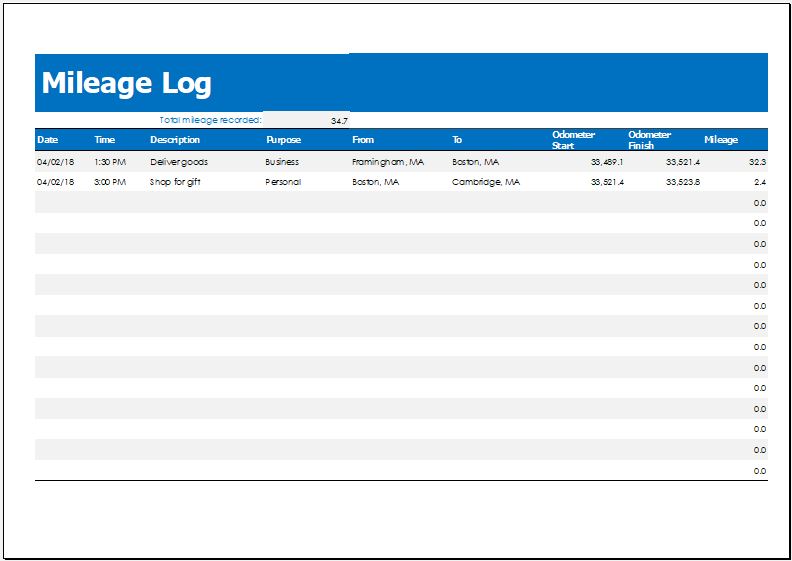
File Size: 19 KB
- Product Sales Tracker Template
- Debit Memo Template for Excel
- Winter Attire Inventory
- Financial Projections Worksheet
- Employee Absence Tracker
- Weekly Sales Report Template
- Budget Vs Actual Statement
- Remote Work Attendance Tracker
- Mileage Expense Report Template
- Fitness Calendar Template
- Project Gantt Chart
- Daily Attendance Tracker for an Individual Employee
- Overtime Hours Tracker Template
- Vacation and Leave Tracker Template
- Departmental Expense Report Template
← Previous Article
Sales Commission Tracker TemplateNext Article →
Employee Photo ID Badge Templates