To-do List with Percentage Completion
When you have a lot of work to do and struggle to complete it, you may feel overwhelmed. Keeping unfinished tasks in mind can be frustrating and stressful.
Managing many tasks within a limited time often leads to mismanagement. People may forget important tasks or deadlines and regret it later. Using a to-do list (with percentage completion) helps organize tasks, track progress clearly, and reduce stress by showing how much work has already been completed.
To-do list with percentage completion?
It is a tool designed in Microsoft Excel to help manage their work efficiently. In today’s fast-paced environment, multitasking has become common; however, it can sometimes reduce overall productivity.
How does a to-do list with percentage completion work?
This tool allows the user to create a comprehensive list of tasks. Making a list helps the user consider every task and decide how to prioritize different items.
People often feel less motivated when they are frustrated or tired. This tool lets them see how much work they have completed, which ultimately gives a sense of encouragement. Tracking progress in percentages helps keep them motivated and focused.
What information does this tool collect?
To provide the user with useful information and indicate the percentage of work already completed, this tool collects several types of details, including:
List of tasks: In this column, the user provides details of all the tasks that need to be completed within a specific time period.
Start date: This column is used to input the date on which the task is scheduled to begin.
End date: This is where the user enters the date by which the task should be completed. In other words, it represents the task’s deadline.
Task Description: In the last column of the sheet, the user can enter details for each task to be accomplished. This serves as a reminder for the user.
Task Completion Stats: This section of the sheet displays the progress of work completed by the user. It shows the percentage of tasks that have been accomplished and allows one to view pending and completed tasks. The progress can also be represented visually using graphs, pie charts, and other formats.
Advantages of using the list
People who use this tool find it useful. Here are some ways this Excel sheet can help them:
People always keep important things in their mind:
When people use this tool, they organize their tasks based on priority. By looking at the list, they can see which tasks should be completed first. This ensures that high-priority tasks are never forgotten. Deadlines are also included in the sheet, helping one stay on track.
It motivates people:
Sometimes, people give up just before reaching their goals because they cannot clearly see their progress or misunderstand their to-do tasks. When progress is displayed in %age or graphs, it helps them stay motivated and accelerate their efforts toward completing their goals.
The user can see the progress:
Sometimes, people start multiple tasks simultaneously and work on them in parallel. In such cases, one task is often completed before others, making it difficult to remember each task and its status. A to-do list allows the user to view the status of every individual task. This way, they can easily see how many tasks are still in progress and how many have already been completed.
Use the online tool:
An MS Excel sheet is an ideal way to create a to-do list and track the progress of tasks. The template saves from having to design one’s own tool, and allows them to focus more on completing tasks.
Here is the template for MS Excel
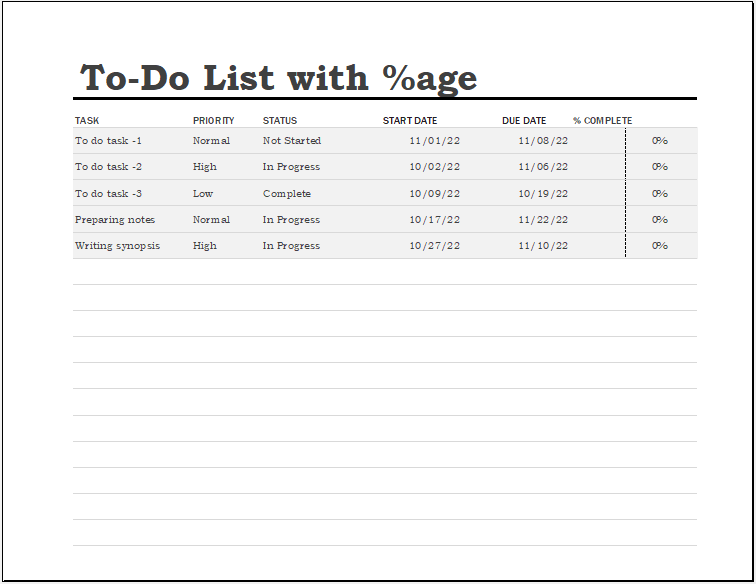
- Winter Clothing & Gear Budget Sheet
- Winter Utility Expense Template
- Fuel & Equipment Sheets
- Monthly Attendance Sheet for Employees
- Student Entry & Exit Log
- Gantt Chart for Smaller Projects
- Behavior Log of Child for Schools
- Loan Repayment Tracker
- Product Sales Tracker Template
- Debit Memo Template for Excel
- Winter Attire Inventory
- Financial Projections Worksheet
- Employee Absence Tracker
- Weekly Sales Report Template
- Budget Vs Actual Statement
← Previous Article
Daily Baby Care Checklist for Home NursingNext Article →
Children’s Daily Activity Reward Sheet