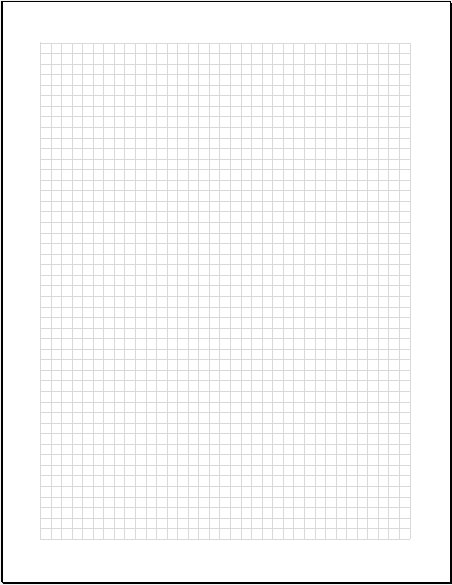Small Medium Large Box Graph Papers
Graph paper is used for different activities. It is employed to plot graphs concerning functions, experimental data, etc. It can be used to draw curves as well. You get it in various sizes. Educational institutions use it and also some organizations. It is helpful to many.
What is graph paper?
Graph paper is also known as coordinate paper, grid paper, and squared paper. It is writing a paper that is printed using fine lines. This creates a regular grid. Calculations and other activities are done here.
Importance of graph paper
Graph paper is used for doing calculations. It includes those of daily life things like figuring out how you are succeeding in your fitness training for instance. It is important for analyzing stuff. Stockbrokers use it to analyze data on stocks. Companies require it when analyzing progress and other factors. It helps simplify complex problems as these can be shown and figured out with an image rather than words. People can plan their monthly budget as well.
Tips to create graph paper- small, medium, and large box:
If you want to make the graph paper by yourself, this is possible. You can create a template that can be used whenever required. The following tips can be kept in mind when doing this:
Application: Select the application you want to use to make the graph paper. Microsoft Word and Microsoft Excel can be used here. They both can help create it. The following will be explaining how to do this in Microsoft Excel.
Page Layout: Begin by setting the Workbook View to Page Layout. It will allow it to be simpler to resize cells when you do this. It is possible to resize cells by employing common kinds of measurements.
Table: You have to add a table. Choose a good portion of your page then insert the table. It is done by pressing the Ctrl+T on the keyboard. You can do it from the Ribbon that is in the Styles section of the Home tab. Go to the Table Design menu and select Table Style Options and edit accordingly.
Resize cells: It is possible to resize cells after adding the table. Ctrl+A is used to choose all cells on your sheet. It is possible to alter column Width according to the measurements you want. As you are creating small, medium and large ones do this to the measurements you need. Do it for rows as well. You need to get perfect squares so be conscious that the columns and rows have the same measurements.
Table size: Make the table according to the size you want. It should fit the page. Choose what page size you want, i.e., small, medium, and large. You will need to drag the cursor here according to the size you want.
Color: Color can be added to gridlines. If you choose some color when editing the Table Style that is fine. But if not then you can add color. It will allow it to look unique and attractive. Go to the Table Design menu. Here chooses the design that has blue squares. Do not make the graph look childish if you plan to use it professionally.
Print: You can now print the graph sheet. Print how many small ones you want, add small pages for that. After that, you can print out the medium ones by adding medium-size paper to the printer. When this is done then do the large ones. Print how many are required. These can then be put in small, medium, and large boxes. It will protect them, and you can use them whenever needed.
Graph paper is indeed helpful for many purposes. You can make it by yourself in the form of a template that can be printed out. The above points can be kept in mind when doing this. Be sure you know what sizes you want and make them accordingly. If you are making it for kids to use, allow it to be bright and fun. But if it is for the office then it has to look professional, formal, and decent. The right size paper must be placed in the printer when printing out all the different size graph templates.
← Previous Article
To-Do List TemplateNext Article →
Personal Assets and Debts Calculator