Repair Log Template
A company needs to identify as well as repair any issues if it wants to avoid facing problems. When problems are not fixed in time, you may end up having to pay more money to fix them. Certain mechanical breakdowns may be dangerous when they are left unrepaired. It is important to resolve these soon so that accidents and injuries can be prevented.
A business needs to have a proper procedure in place to do this. It is necessary to check machinery and other items regularly so that issues can be noted and repaired in time. A repair log can be useful here.
What is a repair log?
This is a log that monitors as well as tracks repairs plus costs of these. The log can include details of what needs to be repaired and when it has been repaired.
What does a repair log do?
The log lets one record when the inspection occurred and any details of stuff that has been damaged. The date of repair is recorded as well therefore letting one know whether the machinery or item has been repaired or not. The details of the person who repaired it can be noted as well. Therefore the log helps one know what needs to be repaired and whether this has been repaired. The cost of repair can be noted also.
How to create a repair log?
A repair log must be made so that those who need to fill it in will know how to do this easily and those who want to get information from it will not be confused. The following tips can be kept in mind when making the log:
Format of log:
You can make the log in Microsoft Excel and create a table here to include details related to repair. The name of the company that the log is for should be stated as well. The heading of the document can be “Repair Log”.
Add a table:
A table will help you include the necessary details related to repair. A column for the date of inspection is helpful and should be added. You can include a column that states the name of the person who is inspecting. A column for a description of damage or defect will include precisely what the issue is. It is necessary to include a column for the date of repair. This is important so that it can be known whether the issue has been repaired or not so that it can be tackled accordingly.
You can include a column for maintenance or repair features which will state the components that have been repaired, replaced, etc., and whether a test has been performed. A column that includes the name of the technician or other person who has fixed the issue can be stated.
In this column, the name and contact details of the individual can be stated in case an error occurs later on. A column that states the cost of repair is helpful and you can include a space that calculates the total repair cost as well.
Avoid facing complications
This log is important if a business wants to avoid facing complications where certain machinery is not working due to it not being repaired on time. The log makes sure machinery and different items are regularly checked so that issues can be noted clearly. When one knows the different problems that need to be repaired, it can be arranged how to repair these.
The log will include the issues that need to be repaired so that one can find out who to contact to repair them. The log also includes details about when the repair has occurred therefore making sure that every issue has been fixed. The same issue may arise after a little while after repair and it is necessary to know who repaired it so that they can be contacted.
An area on the table includes the name and contact information of the person who has repaired the issue therefore you can easily reach out to them. In case a certain issue has not been fixed, this can be figured out when you look at the table. This can then be repaired.
Preview
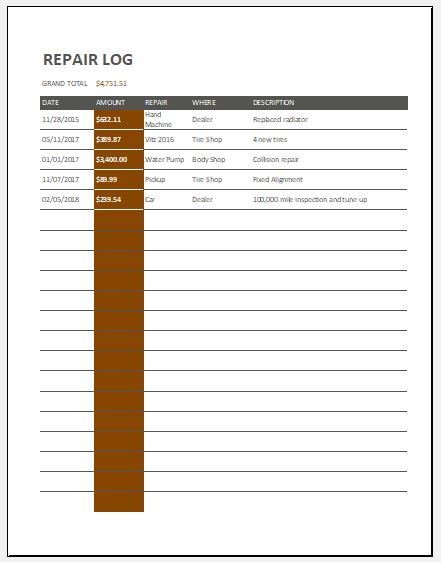
Format: Microsoft Excel
- Product Sales Tracker Template
- Debit Memo Template for Excel
- Winter Attire Inventory
- Financial Projections Worksheet
- Employee Absence Tracker
- Weekly Sales Report Template
- Budget Vs Actual Statement
- Remote Work Attendance Tracker
- Mileage Expense Report Template
- Fitness Calendar Template
- Project Gantt Chart
- Daily Attendance Tracker for an Individual Employee
- Overtime Hours Tracker Template
- Vacation and Leave Tracker Template
- Departmental Expense Report Template
← Previous Article
Travel Expense Calculator TemplateNext Article →
Phone Message Slip Templates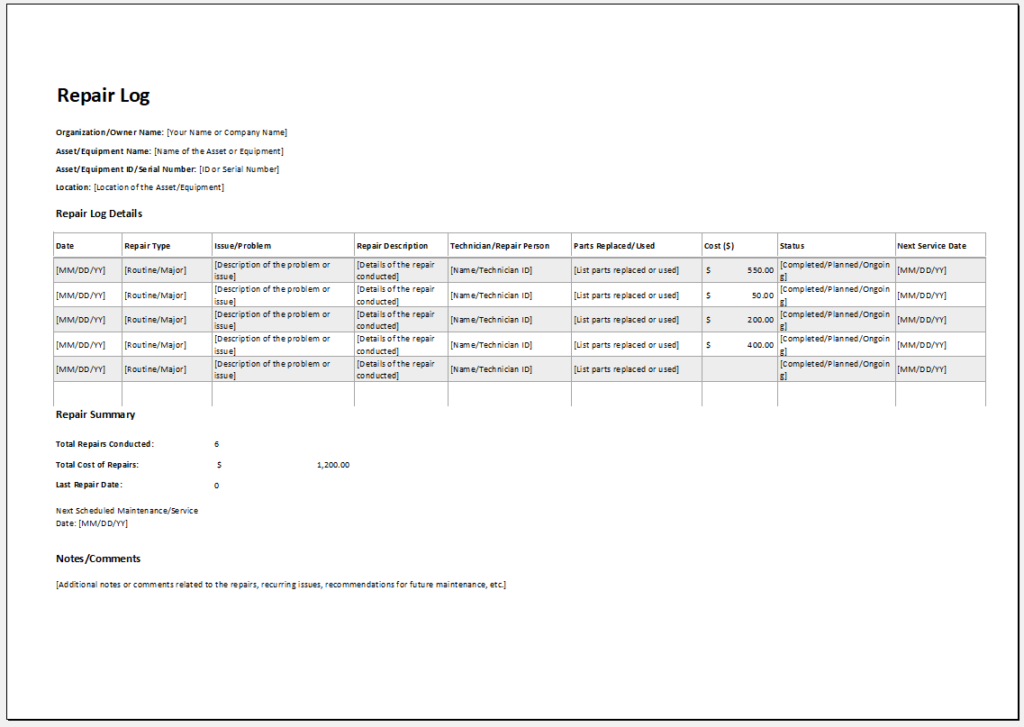
Leave a Reply