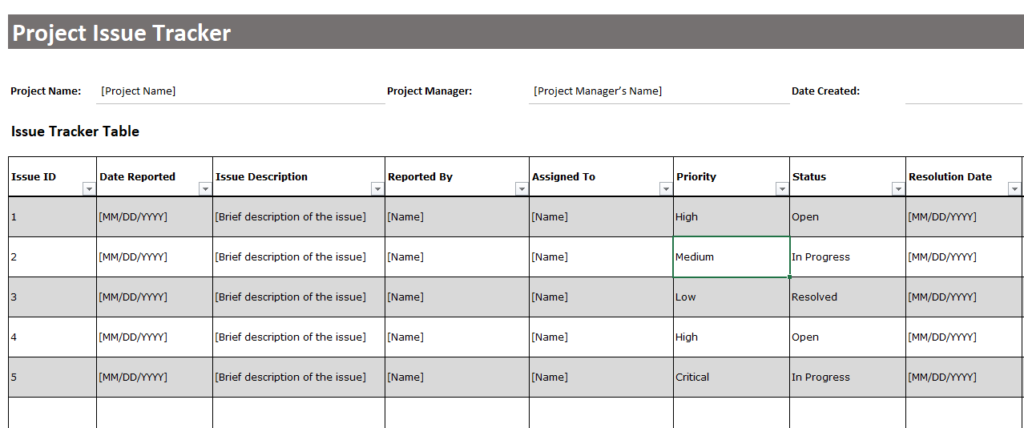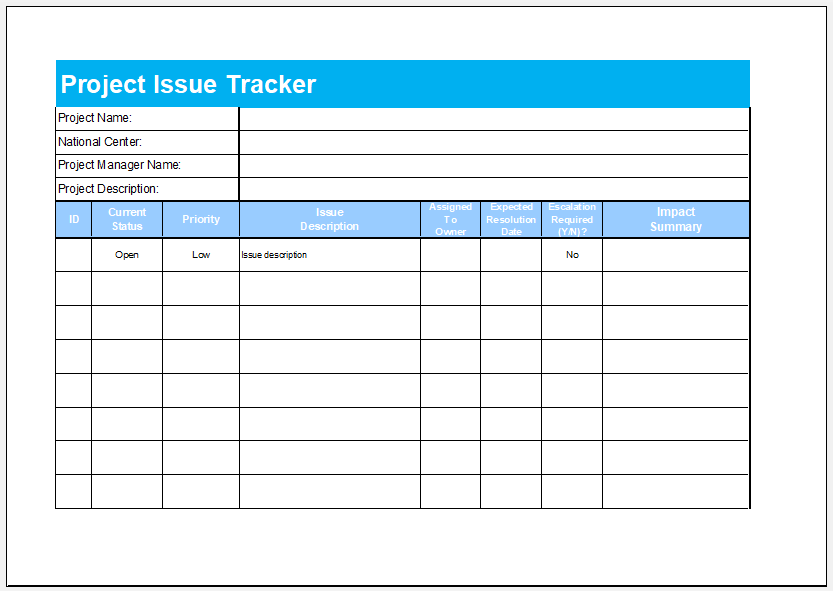Project Issue Tracker Template
Businessmen worldwide commonly use project issue trackers, and project managers also find it convenient to use this tracking tool because of its benefits.
What is an issue in the project?
An issue in a project is anything that ruins its workings and performance while it is in its execution phase. The appearance of an issue in the project is a genuine concern for the project manager and the business owner.
What is a project issue tracker?
A project issue tracker is a spreadsheet tool that is brought into action when an issue is identified in a project. Every business person and project manager faces many issues despite so much caring about the potential risks they may encounter in the later stages of the project.
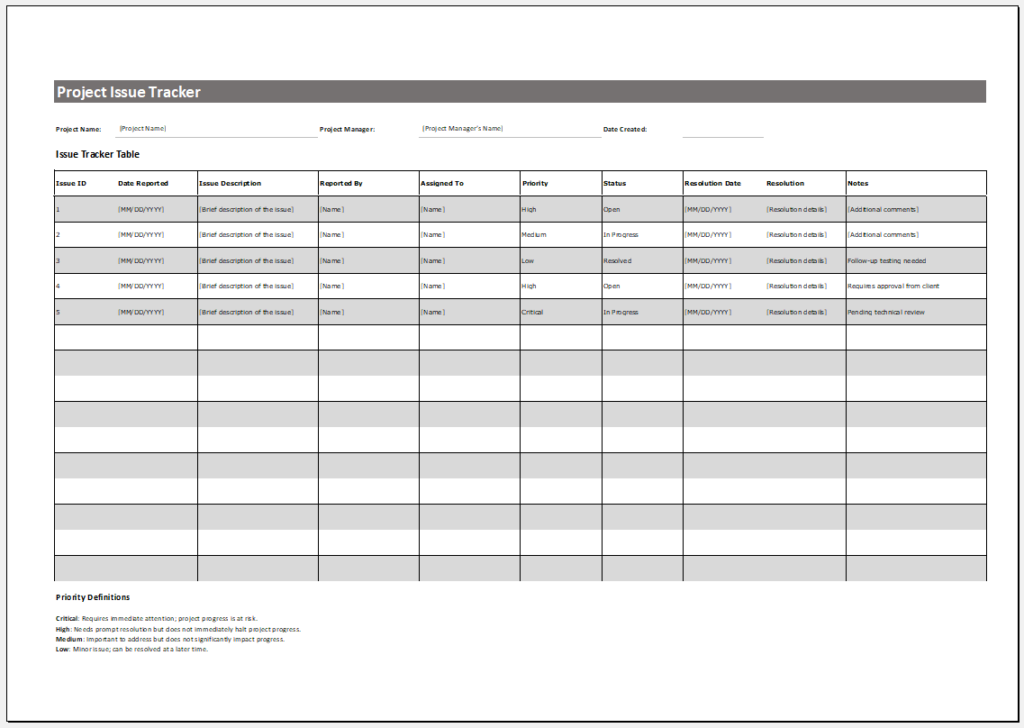
MS Excel (.xlsx) File
How does the project issue tracker work?
The biggest question that comes to everyone’s mind is how this tracking tool works. No one wants to see any issue during the processing of a project since it delays the delivery of the project. Project managers try to mitigate the risks of any problem arising in the project due to this. However, it is not possible to reduce risks all the time. At times, issues are seen during the execution phase of the project. The job of the issue tracker is to trace the problem and let the project manager know about it.
Why is the issue tracker template used?
Every project manager prioritizes ensuring that the project is delivered to the client on time and that there are no issues when it is delivered. However, when any issues arise during the project’s execution, it means that the quality of the project is not as good as the project manager expected.
The project manager needs to track all the issues in the project, no matter at which stage they rear their head. When issues are identified in the project, the project manager thinks of all possible solutions to resolve those issues. The earlier the issue is identified, the earlier it can be determined. The issue tracker template makes this possible; therefore, it is one of the most common tools being used these days.
Additionally, some issues arise during the project’s execution because of one major issue. This significant issue usually impedes the project’s growth and, therefore, causes the problem. Using the issue tracker template allows the user to find and resolve that one major issue as soon as possible.
What are the benefits of the project issue tracker?
It helps manage issues effectively:
Issues will inevitably arise in the project. There are different types of issues. Some issues are seen at the start, and some are seen at the end when the project is executed. When the tracker is used, it is ensured that all the issues traced in a project are monitored and managed. Therefore, it is ensured that these issues will not impact the project in any way since they are being managed effectively.
It helps in addressing the issue:
The issue tracker does not only assist in tracking the issues. Instead, it serves as a tool that enables the user to keep track of all the problems and address them to resolve them before the project is given the final touch and delivered to the client.
It helps to communicate issues:
Specific issues need to be communicated to stakeholders so that they can understand the nature of the project they have initiated. When stakeholders and project managers use this tracker simultaneously, they see the same issue. In this way, the problem is communicated to the stakeholders as soon as it is found in a project.
It is a sound platform to deal with issues:
The tracker provides a platform where users can find and resolve issues seamlessly.
Preview
- Winter Clothing & Gear Budget Sheet
- Winter Utility Expense Template
- Fuel & Equipment Sheets
- Monthly Attendance Sheet for Employees
- Student Entry & Exit Log
- Gantt Chart for Smaller Projects
- Behavior Log of Child for Schools
- Loan Repayment Tracker
- Product Sales Tracker Template
- Debit Memo Template for Excel
- Winter Attire Inventory
- Financial Projections Worksheet
- Employee Absence Tracker
- Weekly Sales Report Template
- Budget Vs Actual Statement
- Remote Work Attendance Tracker
- Mileage Expense Report Template
- Fitness Calendar Template
← Previous Article
Customer Service Complaint LogNext Article →
Monthly Personal Planner Template for Excel