Price Quotations
If you have a shop or sell things, you will know the importance of a price quotation template. You will probably be selling certain things to a client for some time. The client will require a quotation so that you fulfill what was agreed upon.
What is a price quotation?
A price quotation is a document a seller gives a buyer for goods and services at a stated price, subject to the terms and conditions specified. It tends to be a fixed price that cannot be altered when accepted by a customer.
Various types of price quotations are given below.
Fixed Price Quotation
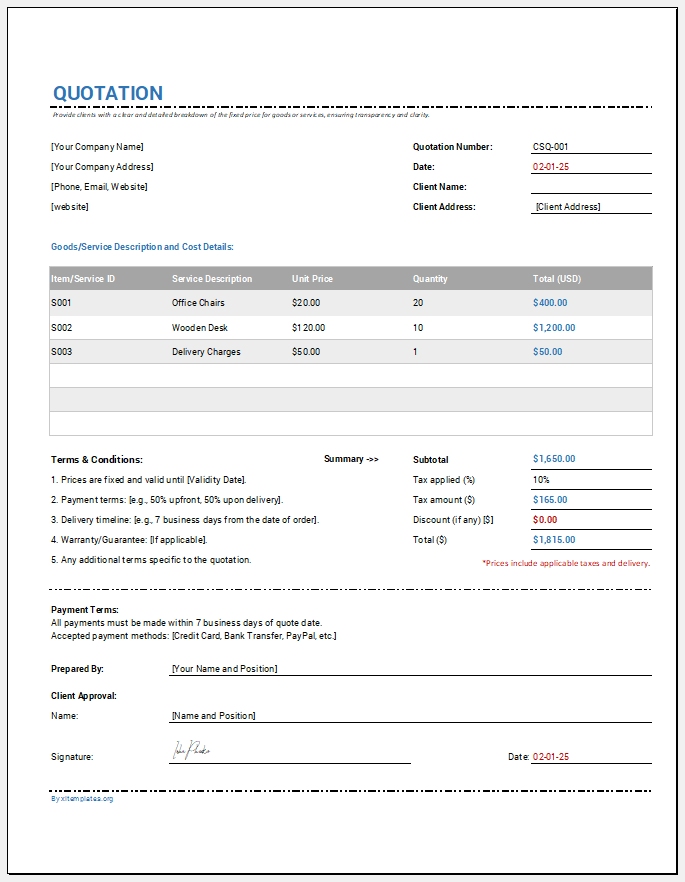
Fixed price quotations provide clients with a clear and detailed breakdown of the fixed price for goods or services, ensuring transparency and clarity.
MS Excel -Files Size: 92 KB
Unit Price Quotation
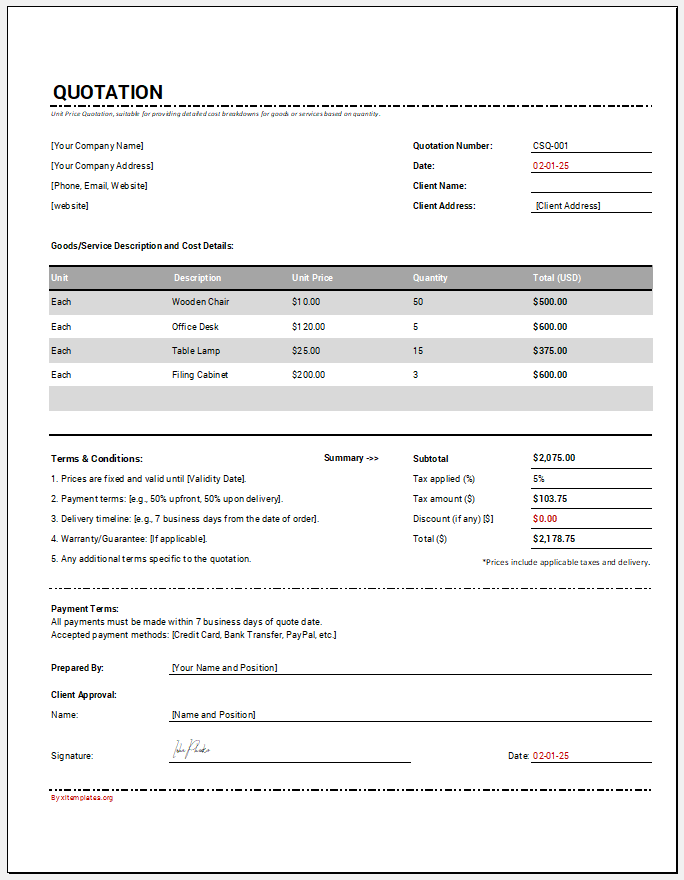
Unit price quotation is suitable for providing detailed cost breakdowns for goods or services based on quantity.
MS Excel -Files Size: 101 KB
Cost Plus Quotation
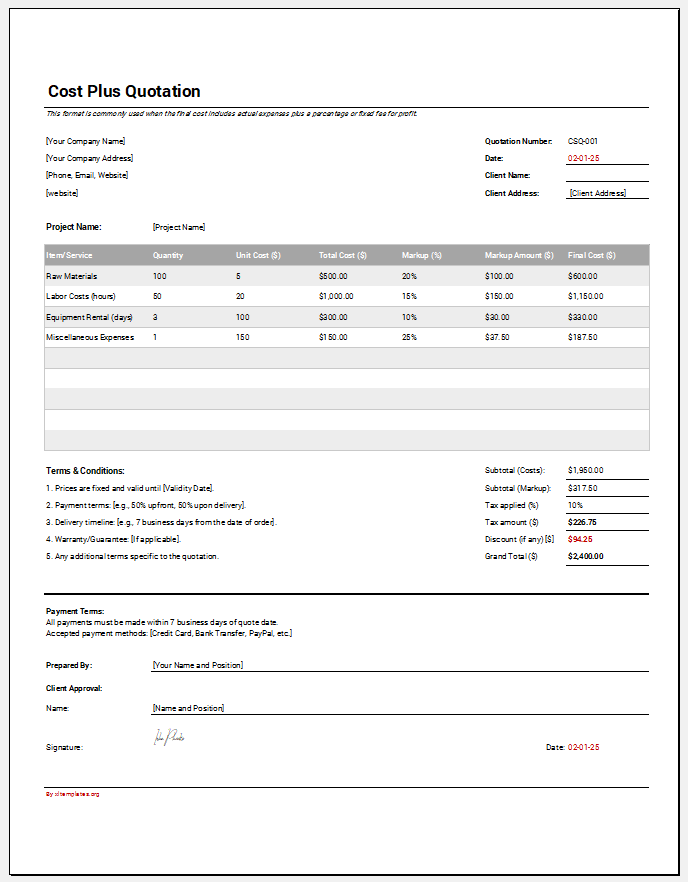
Cost plus quotation is commonly used when the final cost includes actual expenses plus a percentage or fixed fee for profit.
MS Excel -Files Size: 114 KB
Time and Materials Quotation
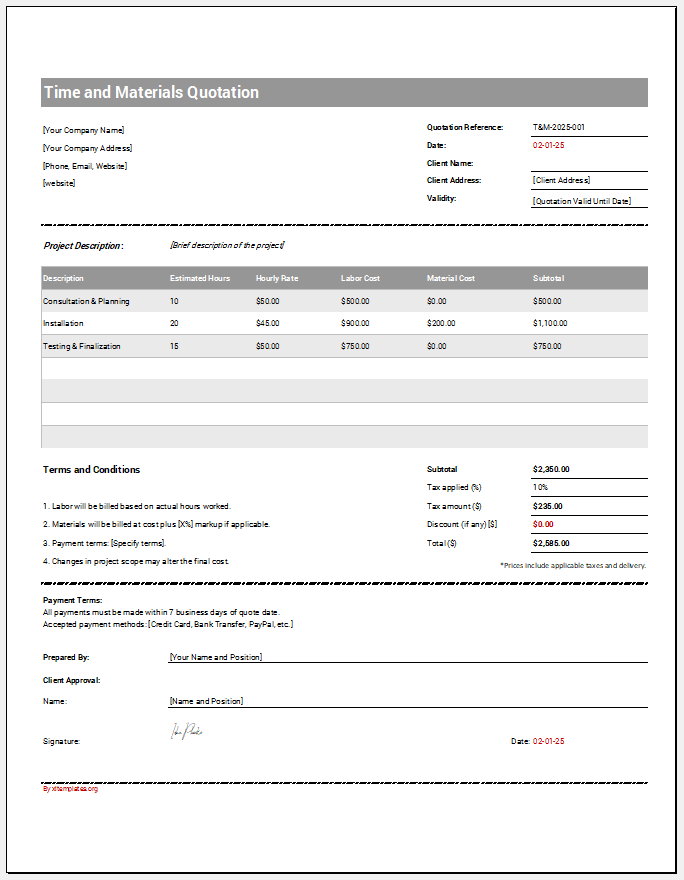
Time and materials quotations are commonly used for projects where the scope may change or precise costs are difficult to estimate. This format includes hourly labor rates, material costs, and total project estimates.
MS Excel -Files Size: 104 KB
What to include in the document?
If you need to make a price quotation, you must read the following:
Microsoft Excel– This document can be made in Microsoft Excel. MS Excel is a great tool that makes things easy to write and format. It can also perform calculations very fast.
Heading– Give the heading of the document “Price Quotation” or “Quote” simply.
Company name—State the company name clearly at the top of the document. Provide the address, phone number, fax, etc.
Prepared by -Tell who prepared the quote.
Date– The date needs to be stated as well.
Quote number– Quotation no. should be provided as well.
Customer ID– This is another piece of information that needs to be stated.
Valid Until—You need to clearly state the date so that the customer and the company know when the quote is applicable.
Customer information—This should be stated clearly. Type the customer’s name, company name, address, and phone number.
Table—A table should be made with the description of the products. This will state if there is any service fee, labor, or discount. The next column should be the taxed column. Here, you will state whether any product is taxed or not. The last column will be the amount one. Here, give the amount of the service.
Subtotal—This needs to be stated clearly. The taxable amount—the tax rate and tax due—should also be given. You will need to provide the total due at the end.
Terms and conditions– A table with terms and conditions should provide these.
Signature– The name and signature of the seller should be given.
Your contact details—At the end of the document, you can include the message that the buyer can contact you if they have any questions about the quotation. Give your name, phone number, and email address.
Advantages of using a template
The advantages of a price quotation template are:
- Let a seller provide a buyer with details of a sale.
- The buyer has proof of the details of a sale.
A price quotation template is important for a buyer and seller. It allows them to let sellers know the details of sales. This can be kept as proof and used later when needed. It should be clear to have the terms and conditions stated carefully. You can consider the above points when you make this template. Anything discussed with the buyer should be given clarity.
Preview
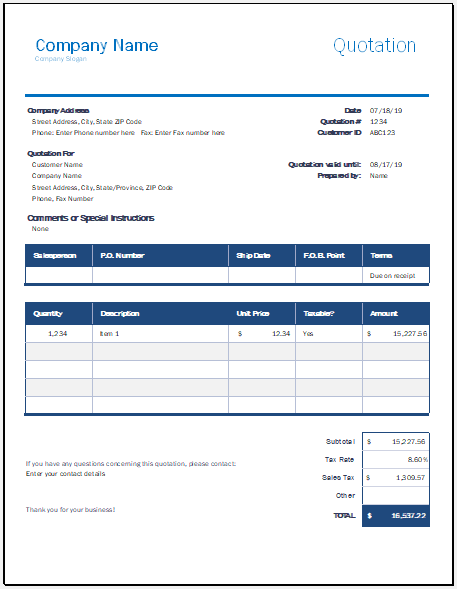
Generic Format
MS Excel -Files Size: 92 KB
- Construction Quotation Template
- Commission Invoice Format for Excel
- Bill of Material Template
- Cash Memo Formats and Template
- Doctor Bill Template
- Cash Bill Template
- Daycare Service Bill Template
- Dental Service Bill Template
- House Cleaning Service Bill Template
- Catering Service Bill/Invoice Templates
- Hourly Service Bill/Invoice Templates
- Consulting Service Bill/Invoice Templates
- Cleaning Service Bill/Invoice Templates
- Tow Service Bill/Invoice Templates
- Work Order Bill/Invoice Templates
← Previous Article
Gantt Chart TemplateNext Article →
Organizational Charts