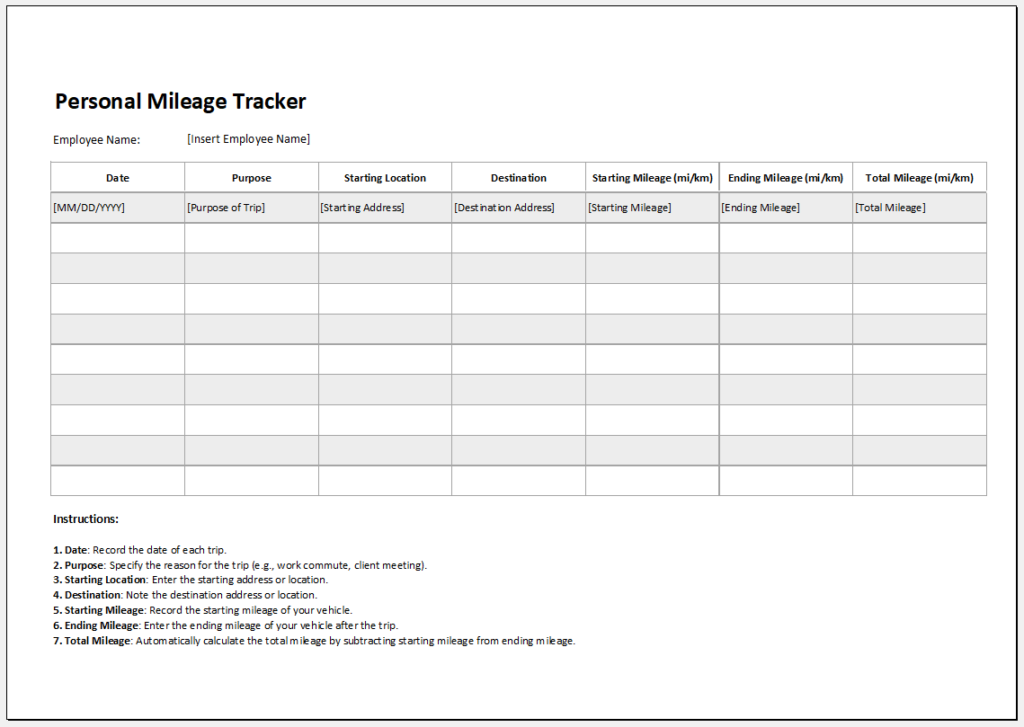Personal Mileage Tracker
Nowadays most people live a mobile life where travelling from one place to the next has become common. This is true for business and company operations as well. A company often needs its employees to travel for it.
The company and individual must know how much has been traveled so that this can be reimbursed. You may simply want to make a personal tracker that tracks how much you have traveled. This information is even important for tax returns. Therefore it is necessary to have a proper way to track mileage which can be done with the help of a personal mileage tracker.
What is a personal mileage tracker?
This is a tracker that aids you in keeping track of the particular miles that you drive. This may be for business or personal reasons.
What does a personal mileage tracker do?
The tracker keeps track of the places you go to and the distance you have covered. It can include the purpose of the trip and where it began and ended. In this way, the tracker will help those concerned to know where you have traveled and the distance you traveled.
Calculate the mileage
It is important to add the necessary details on the tracker so that your mileage can be calculated. The following points can be kept in mind when making the tracker:
Decide what application to use:
You can make the mileage tracker in Microsoft Excel because you will be able to do the necessary calculations in this application.
Figure out the format of the document:
You can include the heading of the document at the top which can be “Personal Mileage Tracker”. State the time frame of the tracker as well so that it can be known when you are measuring mileage.
Add a table:
It will be helpful to make a table and add the details related to your mileage. You can include a column for the date of the trip. You can state the day and date here. The purpose of the trip needs to be stated and you can include a column for this.
It is important that you precisely state the purpose and not add unnecessary details. You can have a column for the details of the trip and this should be precise as well. A column for the starting point of the trip can be included and another one for the ending point.
You can have a column for the total miles traveled. A column that states the type of vehicle employed for the trip can be included as well. You may have used a car or public transport. Decide what details need to be added so that you will be able to know about your mileage and include these on the table. But avoid adding what is not important because this will make you confused and you will not be able to know your mileage details.
Know the distance, calculate the cost
If the tracker is made right it will help you keep proper records of the personal miles that you drive. You can make a separate tracker for your business mileage so that you can know the amount you traveled for business purposes and personal ones. This can help when it comes to taxes and when you want to know work-related mileage costs.
When you know your mileage you will see how much you travel for personal reasons. If this is too much you can see ways to reduce personal travel so that costs can be cut. In this way, the tracker helps one be better organized as you will record when you travel for personal purposes. You will also know why you traveled and the distance that you traveled.
When you record these details promptly you can consult the tracker at any time when figuring out where you spend money. A company may need employees to show their personal mileage travel and travel for business purposes. If you have this tracker with you, you can submit it letting the employer know how much you travelled for business and how much for personal reasons.
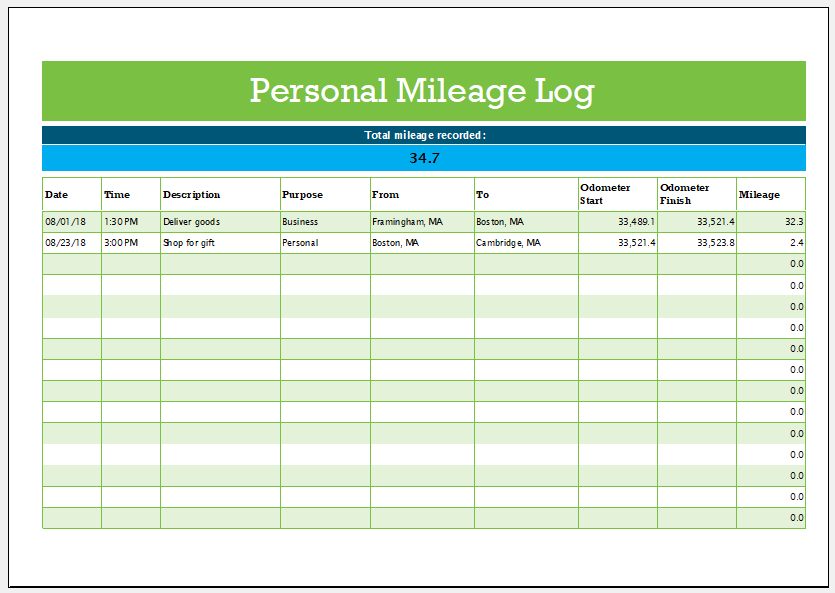
Excel Spreadsheet File
- Winter Clothing & Gear Budget Sheet
- Winter Utility Expense Template
- Fuel & Equipment Sheets
- Monthly Attendance Sheet for Employees
- Student Entry & Exit Log
- Gantt Chart for Smaller Projects
- Behavior Log of Child for Schools
- Loan Repayment Tracker
- Product Sales Tracker Template
- Debit Memo Template for Excel
- Winter Attire Inventory
- Financial Projections Worksheet
- Employee Absence Tracker
- Weekly Sales Report Template
- Budget Vs Actual Statement
← Previous Article
Profit Loss Statement TemplateNext Article →
Gantt Chart Template