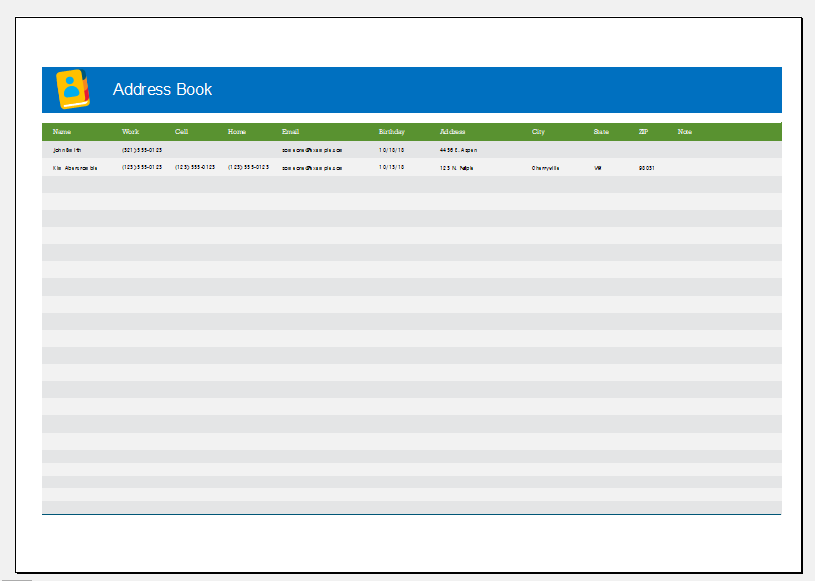Personal Address Book Template
The personal address book can be organized more easily with the help of a template. The template has been prepared in MS Excel format that makes it easier for the user to access it quickly and easily. The template contains a pre-designed address book that the user can use to record personal contact details.
The data in the template becomes meaningful when the pre-defined formulas are incorporated in the template to process the data.
There are different columns and rows in the address book template that includes each category that collects information regarding names, addresses and phone numbers of all contacts.
The sorting button in the template enables the user to sort the details in an alphabetical manner. Sorting the data in the template makes it easier for the user to analyze the data in the address book and determine different details. The retrieval of contact also becomes easier when the data in the address book is organized.
The personal contact address book is primarily designed for those people who have a large number of contacts to manage. They can make a list of all the people who they want to be in contact whenever it is needed.
The address book template contains information such as names, phone number, company name, address and a lot more. You can add as many contacts in the template as you want through customization feature of the template.
The use of address book document is considered to be very helpful for the person when he gets in the need to contact any person in an emergency.
The numbers to be contacted in an emergency can be separately categorized so that the retrieval of those numbers becomes easier.
The spreadsheet of the address book is very useful as the user can easily incorporate it into his business and can use to contact people for the promotional purpose.
The user can make multiple contact lists with the help of the personal address book template. There are several other details that can be added to the address book depending on the needs of the user.
One of the best features of the template is that you can share it with multiple people. It also enables the user to change the details entered in it according to his needs.
For example, if any of the contacts change the phone number or address, the user can easily change it in the database of the address book. The main purpose of the template is to keep the backup of all the contacts in the address book.
Organize your address details for quick access with a sortable table created in Microsoft Excel. As an alternative, copy a Microsoft template and style a pre-designed address book to make the data meaningful.
These time-saving layouts include table columns with a clearly defined header row for categories such as names, addresses, and phone numbers.
Each table column features a sorting button to sort the rows of data by alphabet or size to help you search and analyze your database of contacts.
Preview
← Previous Article
Personal Mileage Log TemplateNext Article →
Family to do List Template