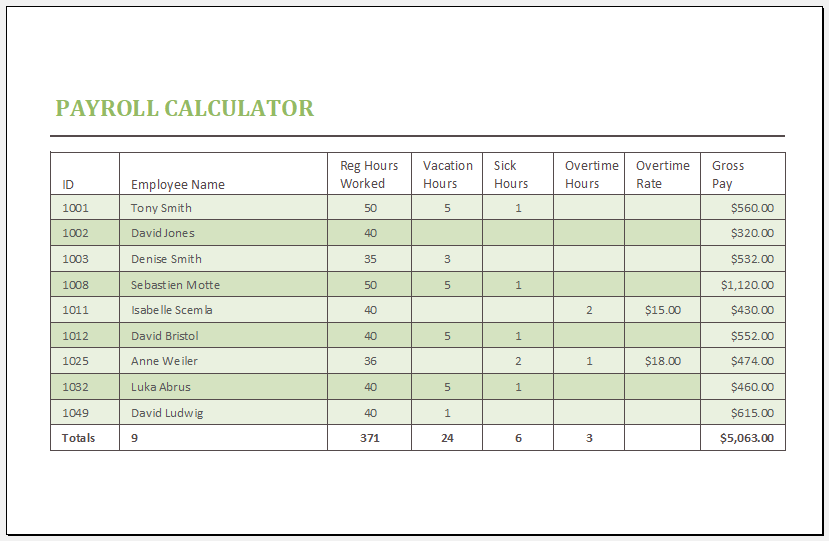Payroll Calculator Template
Calculation of payroll is what every organization is required to do many times in a month. This calculator is used to ensure the salaries of the staff are being calculated accurately.
What is a payroll calculator?
A payroll calculator is an excellent tool that is used to record the salaries and per-hour rates of every person working in the organization. At the end of the reporting period, this payroll calculator tells the user how much every employee in the organization deserves to be paid.
A payroll calculator is a valuable tool for all those people who are given the responsibility to record the number of hours an employee has worked, rates per hour, deductions from the salary due to absentees or late work submission, and a lot more.
Format: MS Excel [.xlsx] 2007/2010
Payroll calculator template:
This template provides a readymade pre-designed calculation tool that provides enough ease to all the account specialists with which they can calculate the payroll quickly and without any error.
How to use the payroll calculator?
The payroll calculator is very easy to use. However, it can lead to several problems if the data is not provided to it with care. Here we are going to give you a few steps following which will help you calculate the payroll efficiently
- The first thing you need to do is get ready for payroll calculation. For this purpose, you should collect the data until the last of the payroll period arrives. You can start calculating the payroll on the last day of the payroll period.
- The most important detail for calculating the payroll is the timesheet. You are required to have the timesheet of every individual employee. You ask the employees to hand in the timesheet. The timesheet will let you know about the total hours an employee has worked in the company. The overtime details can also be obtained using a timesheet.
- Take the details about the total number of hours worked by every employee in the organization. Input this detail in the calculator.
- Enter the wage rate to calculate the salary
- The total number of days an employee has worked should also be mentioned if the employee is on a probation period.
- Enter the gross salary that you pay to each employee and then multiply it by the total number of hours worked.
- Once the payroll is calculated, examine the entire payroll register to get the details about the bonus to be added, deductions to be subtracted from the payroll, and a lot more.
Payroll calculator template:
A payroll calculator template is an essential tool for an organization when it wants to record the labor cost. The results are easily displayed on the screen once you finish entering all the details into it. The payroll calculator is considered a useful tool since it allows the user to edit the data entered into it whenever it is required. Moreover, you can also merge it into any desirable accounting software.
- Product Sales Tracker Template
- Debit Memo Template for Excel
- Winter Attire Inventory
- Financial Projections Worksheet
- Employee Absence Tracker
- Weekly Sales Report Template
- Budget Vs Actual Statement
- Remote Work Attendance Tracker
- Mileage Expense Report Template
- Fitness Calendar Template
- Project Gantt Chart
- Daily Attendance Tracker for an Individual Employee
- Overtime Hours Tracker Template
- Vacation and Leave Tracker Template
- Departmental Expense Report Template
- Event Planning Gantt Chart
- Employee Attendance Dashboard
- Monthly Study Reminder & Planner
← Previous Article
Net Worth CalculatorNext Article →
Loan Comparison Calculator