Issue Management Log
It is important that a business figure out and overcome any challenges so that these do not affect a project or the running of a company. An issue log can track challenges, allowing a company to create proper solutions while maintaining productivity.
Different issues can occur during a project, which needs to be tackled effectively. An issue is something that directly impacts the project’s timeline or even performance. The issue should be identified immediately. An issue management log can help out here.
What is an issue management log?
This is a list or log which aids managers in tracking issues that arise in a certain project so that they can be handled effectively. The log includes information about the issue such as its description, who it was reported by, whether it was resolved, when it was resolved, etc.
What does an issue management log do?
The log ensures team members effectively document any issues that may occur when a project occurs. The log records the issue by stating what it is and briefly describing it. The person who has reported the issue is also mentioned. The people who are assigned to solve the issue are mentioned as well. The log records the date the issue was reported and when it was resolved.
If this log is to help resolve issues that occur during a project, it must be made carefully. The following tips can be kept in mind when making an issue management log:
Professional document:
This spreadsheet is to be used professionally; therefore, create it so people take it seriously. It should only include what is important and necessary, and it is better to type it. You can do this in Microsoft Word or Microsoft Excel, as these applications will allow you to add the information that is needed easily. The document must have a heading called “Issue Management Log.” Under this, you will state the name of the project the log deals with.
Table with relevant details:
You can create a table with columns related to managing the issues. You can have a column for a number that will state the issue number. The next column can state the issue briefly and precisely. For instance, the issue may be financial.
A column can be a description that briefly describes the issue so that people can know what it is. Do not add anything irrelevant here. Another column for reporting will tell the person or people who have reported the issue.
A column for assigned mentions the name of the employee or employees who the issue has been assigned to. The status of the issue needs to have a column. This can include whether the issue has been closed or is active. A column for priority will tell whether the issue is a high-priority one or a medium one.
The date the issue has been reported needs to be added, and another column for the date resolved needs to be present. A column for comments briefly states any extra comments. A column for resolution can be included.
It is beneficial
An issue management log is beneficial as it makes sure team members or employees document any issues that they experience when a project is occurring. In this way, issues will be solved early on before they negatively impact the project. The log even aids managers in tracking the resolution procedure so that any challenges are handled quickly and properly.
The log will aid in enhancing communication amongst team members, letting everyone know when there are issues and who needs to solve them. The log helps make it simpler to delegate activities and develop accountability. When the log is consulted, teamwork and collaboration can be encouraged.
Team members can create the right problem-solving procedures, which can aid in effectively solving the issue and continuing with the project. All those involved in a project will know its issues and will know who is responsible for solving certain issues. Everyone will know when issues have been resolved as well.
Preview
Page View
Download your file below. File Size: 35 KB
- Fuel & Equipment Sheets
- Monthly Attendance Sheet for Employees
- Student Entry & Exit Log
- Gantt Chart for Smaller Projects
- Behavior Log of Child for Schools
- Loan Repayment Tracker
- Product Sales Tracker Template
- Debit Memo Template for Excel
- Winter Attire Inventory
- Financial Projections Worksheet
- Employee Absence Tracker
- Weekly Sales Report Template
- Budget Vs Actual Statement
- Remote Work Attendance Tracker
- Mileage Expense Report Template
← Previous Article
Feedback Analysis WorksheetNext Article →
Weekly Clean-up Spreadsheet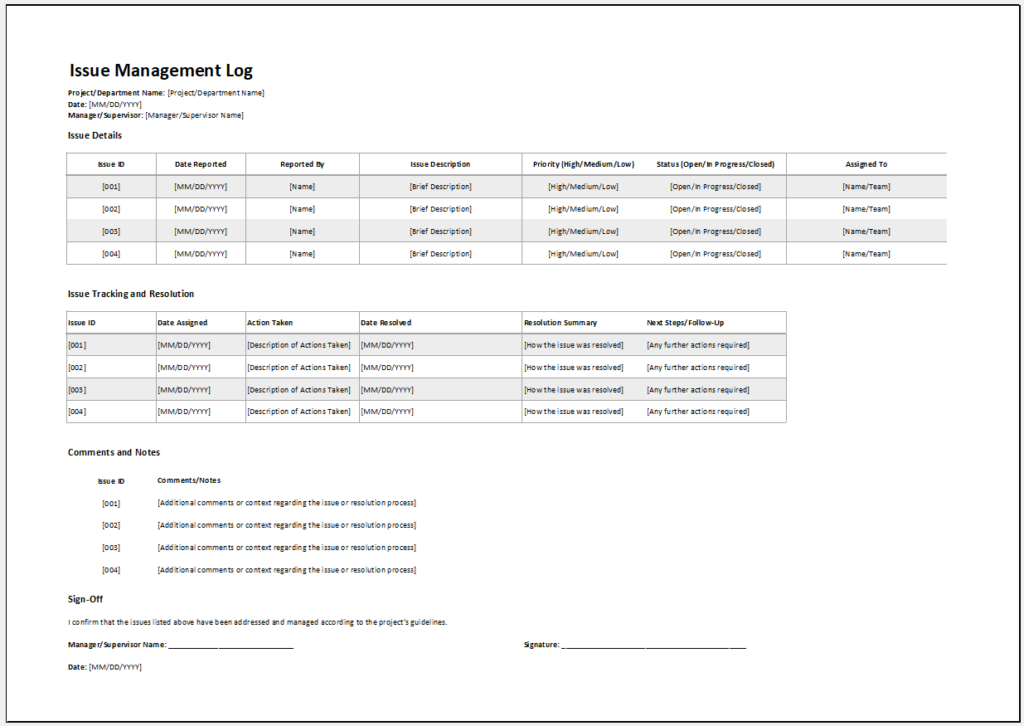
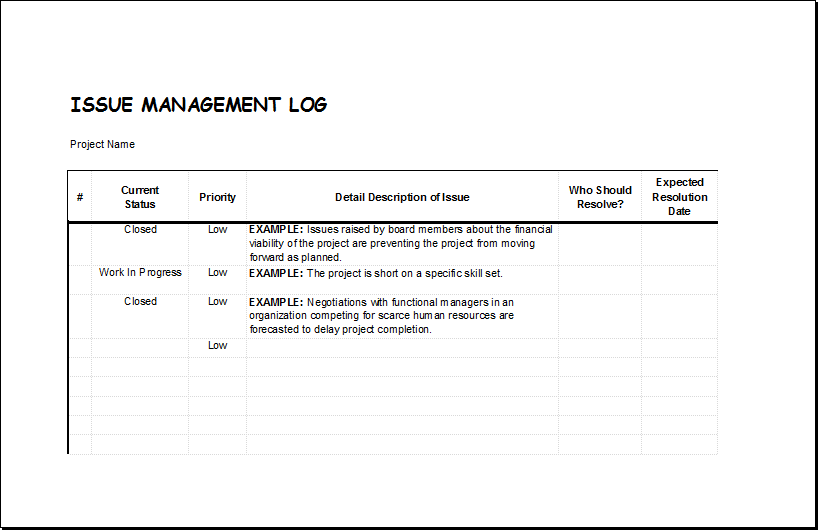
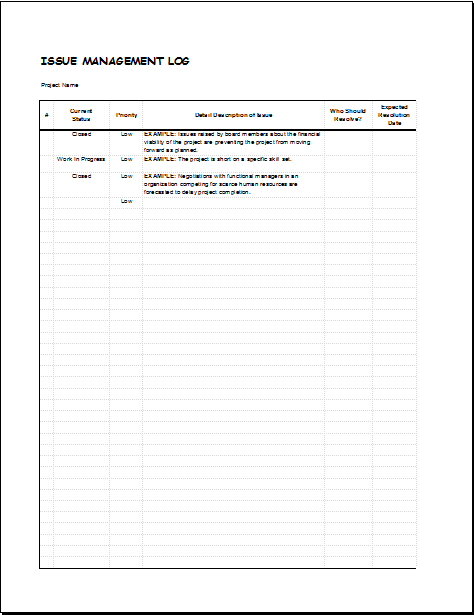
Leave a Reply