Gantt Project Planner
Businesses and companies pursue different projects to carry out operations effectively. It is important to manage and track these projects so they can be completed on time and within the assigned budget. Stakeholders need to be satisfied that the work has been done correctly. A proper procedure needs to be present to handle projects.
One way to do this is with a Gantt project planner. This document aids in managing and monitoring projects. It includes details about the product, such as its schedule, tasks, important dates, milestones, dependencies, etc.
A Gantt project planner is an important document as it can aid organizations in successfully managing projects. It can assist the company in allocating the resources properly. Teams can even be managed in a better way. It is possible to analyze the overall project and its complexity realistically.
A Gantt project planner includes the various tasks that need to occur so that the project can be completed. The timeline of the tasks will be included, letting one know when every task will appear. Dependencies are present, which shows how the tasks are connected. Progress tracking occurs to monitor project status.
It also examines potential issues. The critical path examines the longest path present on the schedule. Milestones are tracked. The chart aids project managers in better-allocating resources. The task duration and task names will be noted.
Benefits of a Gantt Project Planner:
The following are some advantages of a Gantt project planner:
- Better task management can occur when the project is organized and details about it are conveyed to team members promptly.
- Resource management can occur, and specific tasks can be assigned to users to avoid scheduling conflicts.
- It will be possible to identify the tasks that rely on various other tasks, limiting costly delays.
- The planner lets one track progress and figure out the critical path.
The following are some limitations that a Gantt project planner may have:
- Gantt charts may get complex for more significant projects with many tasks and subtasks.
- Setting up the chart for some complicated projects may be time-consuming.
- It may be tough updating the Gantt chart whilst the project is progressing.
- It may be tough to accommodate changes.
How to make a Gantt Project Planner?
The following points can be helpful when making a Gantt project planner:
Scope baseline:
The team should review the approved scope baseline to address the total project scope.
Activities:
The project should be broken down into activities. It is important to schedule activities. The last schedule should be efficient. Make sure there are not too many and not too few activities. Figure out deadlines as well as milestones when decomposing this project. All activities are related to some other activities. Only the initial and last activity will not be connected with a previous and succeeding activity. The activities should be placed in the correct order, employing the correct relationships.
Resources:
It is important to identify resources prior to estimating the durations. This can include labor, materials, and equipment. When resources have been estimated, they are put in the schedule with their respective activities. You can make a resource calendar that lets you know when resources will be required and when they will be presented.
Duration:
This will be the time present between the beginning and end of the activity. You need to estimate activity duration by keeping constraints in mind.
Schedule:
Create a schedule by making sure the schedule risks get addressed.
Here are a few useful tips…
The following tips can be considered when making a Gantt project planner:
Choose application:
You can make the Gantt project planner using an application like Microsoft Excel.
Include all details:
Team members must be consulted when making the Gantt project planner so that everyone involved knows all the details.
A Gantt project planner is helpful as it provides a visual timeline that informs all involved parties about the project’s steps.
- Product Sales Tracker Template
- Debit Memo Template for Excel
- Winter Attire Inventory
- Financial Projections Worksheet
- Employee Absence Tracker
- Weekly Sales Report Template
- Budget Vs Actual Statement
- Remote Work Attendance Tracker
- Mileage Expense Report Template
- Fitness Calendar Template
- Project Gantt Chart
- Daily Attendance Tracker for an Individual Employee
- Overtime Hours Tracker Template
- Vacation and Leave Tracker Template
- Departmental Expense Report Template
← Previous Article
Eyewash Station Maintenance LogNext Article →
Business Model Canvas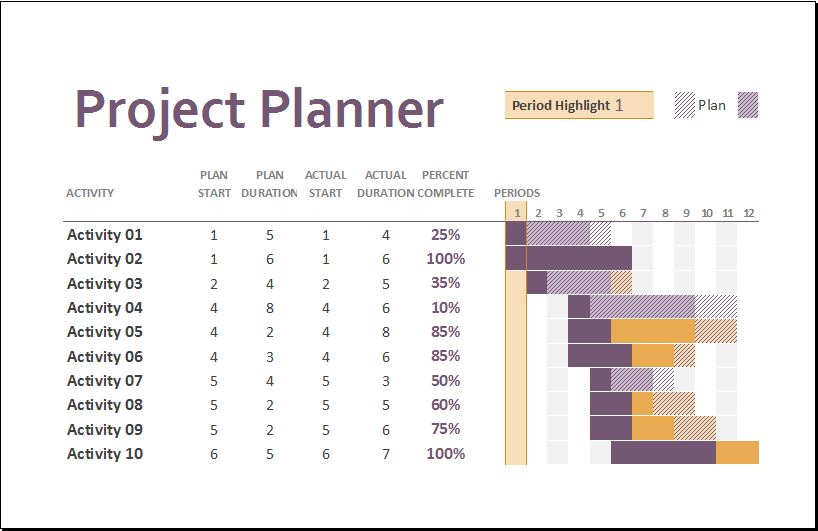
Leave a Reply