Event Budget Planner
Events are memorable occasions that need to be arranged carefully. A well-executed and arranged event helps a company or individual advance and be known. However, organizing an event is not cheap. There are many costs that one will face, and it is necessary to handle these carefully.
Event budgeting tends to be an important part of planning an event. If you can make a comprehensive budget, it is more possible that all the financial parts of the event will be handled perfectly. This will prevent the likelihood of unexpected expenses coming up. A document that can help you here includes an event budget planner.
What is an event budget planner?
This is a planner that organizes the financial parts of your event. The document can aid you in organizing projected costs and revenue, helping you manage the resources available and plan a great event.
What does an event budget planner do?
The planner outlines all projected costs along with income available for the event. It includes all the costs of carrying out the event so that the resources can be allocated properly and so that you do not exceed your budget. It helps you organize an event within your budget.

Format: MS Excel
How to create an event budget planner?
It is possible to overspend when arranging an event if you do not track your expenses and have an idea of how much you can spend on the event. This is why it is important to make a detailed event budget planner. The following is a guide to help you make this planner:
Application to make planner:
You need to find an application that allows you to create this planner and includes all the details about income and expenses.
Heading and details about the event:
Include a heading like “Event Budget Planner” at the top of the document. An area should be present that includes information about the event. This will include the name of the event, the date it will be held, its location, the event coordinator, etc. You can also include the estimated number of attendees.
Make a detailed table:
A section that includes the income for the event can be present. You can make a separate list that includes all the expenses you will face when arranging the event. The expenses can then be grouped under different headings. For instance, there can be a heading for the venue that states all costs associated with the venue. This can include costs such as rental, utilities, etc.
These can be added in rows. Include columns for projected cost and actual cost. You can have a column for notes that notes down any extra details about the features. A section for equipment can be present that will include details such as audio and visual equipment rental, computers, projectors, on-site technical support, etc. There needs to be a section for catering that will include details such as food, beverages, waiters, equipment rental, etc.
According to the expenses you will face, you should add them in rows so that their projected and actual costs can be known. At the bottom of the table, you will calculate the total projected cost and total actual cost. This can be compared to the income available for the event to see whether you are preparing it within your budget or not.
The planner should help to make the event successful
It is necessary to arrange an event carefully so that it turns out to be a success. You will be giving the attendees an impression of your company, and this needs to be a positive impression. Therefore it is important to handle the finances of the event so that you do not exceed your income.
An event budget planner helps you do this. When you have noted down the expenses that you will face it will be less likely that some unexpected expense will be present. You will be able to allocate all your resources in a better way when you plan how to use them. It will be more possible to hold a successful event when you spend more where necessary and avoid overspending on unimportant tasks and activities.
Preview
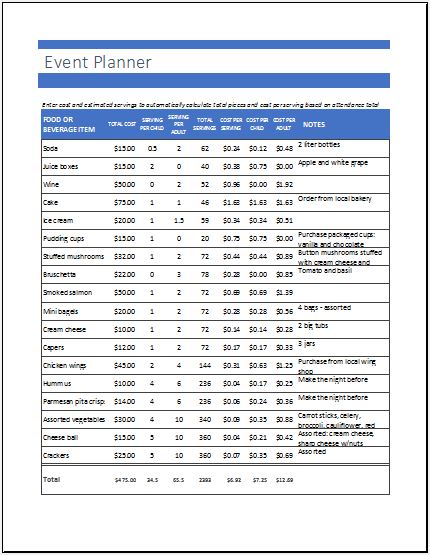
Format: MS Excel 2003 & Later
- Product Sales Tracker Template
- Debit Memo Template for Excel
- Winter Attire Inventory
- Financial Projections Worksheet
- Employee Absence Tracker
- Weekly Sales Report Template
- Budget Vs Actual Statement
- Remote Work Attendance Tracker
- Mileage Expense Report Template
- Fitness Calendar Template
- Project Gantt Chart
- Daily Attendance Tracker for an Individual Employee
- Overtime Hours Tracker Template
- Vacation and Leave Tracker Template
- Departmental Expense Report Template
← Previous Article
Monthly Budget PlannerNext Article →
Expense Trends Budget Template
Leave a Reply