Employee Time Cards
Without employees working efficiently a company or business cannot prosper. Employees need to complete all their tasks on time and help the company succeed.
Employees need to work the hours that have been agreed on when signing the contract. Some employees even end up working overtime so that projects or tasks can be completed timely. Employees who work overtime need to be paid for this. Therefore the manager or boss must know how many hours a certain employee has worked. This is where employee time cards come in.
What are employee time cards?
This is a tool employed to track as well as record how many hours a certain employee works. The time card can be a physical one or it can be some software application.
What does an employee time card do?
The card is used to record the working hours of a certain employee. It will be known how many hours the employee worked, whether he/she overworked or even did not work the hours that they were supposed to. The card is consulted when paying the employee and is used for managing the workforce.
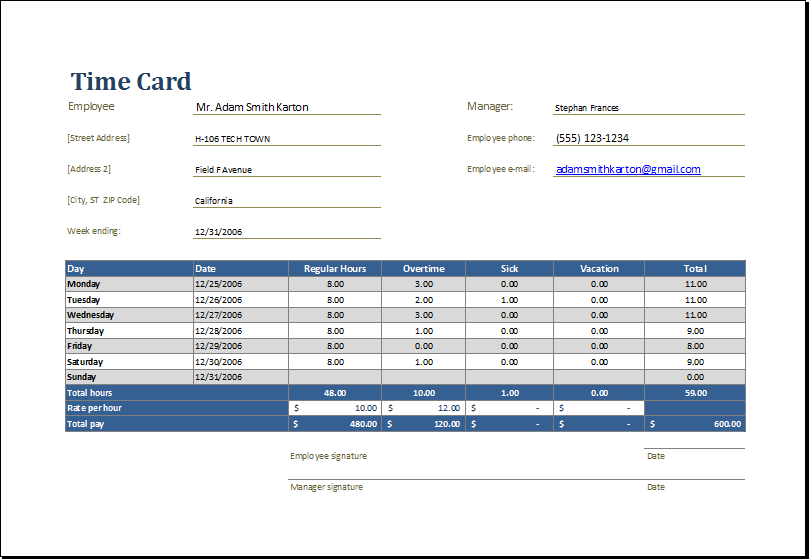
File Size: 35 KB
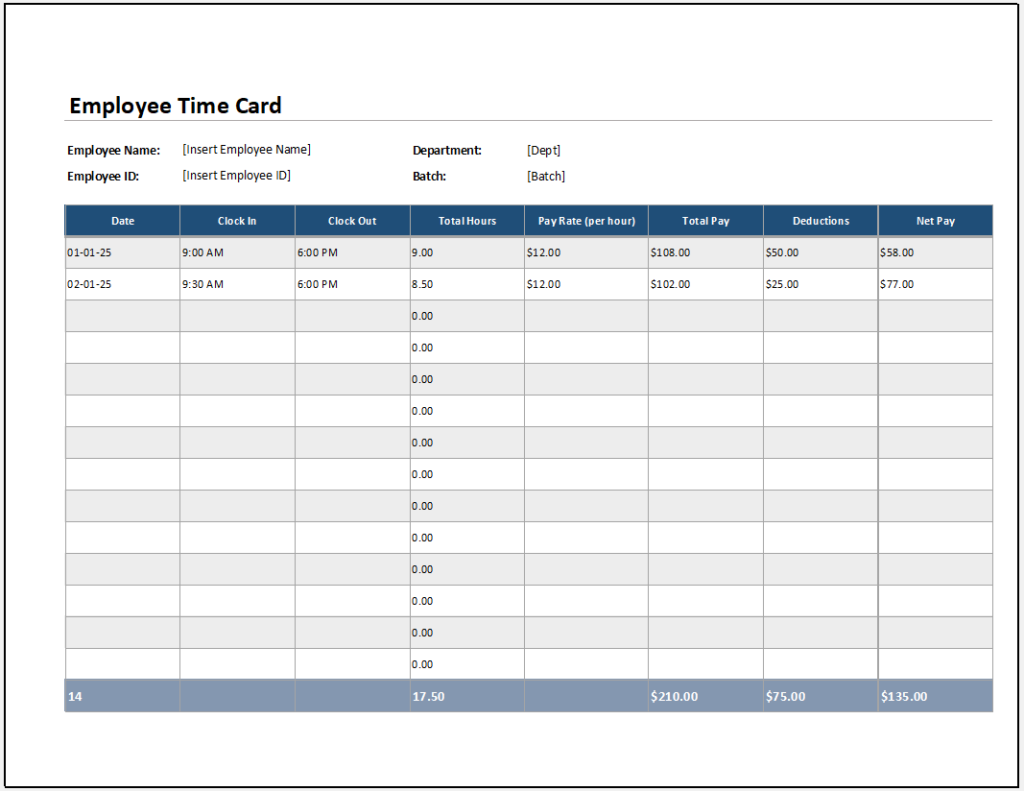
File Size: 35 KB
Make it simple, make it professional
If you have been assigned the task of making an employee time card, you should design it in a way that the employee finds no difficulty using it. Keep in mind the below points when making it:
Simple format:
You can make the time card in Microsoft Excel and add a table to include the relevant information. Other necessary details can be included as well. The heading of the document can be “Employee Time Card”.
Employee details:
The full name of the employee needs to be stated clearly. You can include the name of the employer as well. State the employee’s ID number also.
Instructions:
Include brief instructions if applicable. This can include the point that the card needs to be submitted before the employee can get paid.
Table with details:
Make a table where you will have a column for the day and another one for the date. Here the employee can state the date related to the details that are being filled in. A column for “In” will state when the employee entered the office or company to work. A column for “Break” needs to be present so that the total hours can be calculated. You need a column for “Lunch Out” and another one for “Lunch In”. If applicable you can have a column for “Break”. A column for “Out” should be included which will state when the employee left the office or company.
A column for “Total Hours” needs to be added as well so that the total hours for every day can be known. At the bottom of this column, you can have a row for the total where the total for the month or period can be stated. You can include a line where the employee certifies that the details are true.
Signatures:
A place for the signature of the employee needs to be present. You can have an area where the signature of the individual who has verified the above details can be present.
It helps analyze the hours
Employee time cards can help employers as well as employees. The cards aid these people in knowing how much time a certain employee spent working so that proper payment can occur. The time cards let employers track and even monitor the amount of time employees work and what times they work.
Therefore the employer will know whether there is enough staff available at all times. When there is a record of the times employees begin and end work, the employee will want to arrive on time so that no issues arise with the employer.
Employers will know which employees arrive on time and those who are late. The employer will even know which employees usually leave early and the ones who leave late. These details can be used in case disciplinary action is required.
Time cards aid the boss or employer in gathering all required details concerning the working hours of employees so that they can be sure that everything is according to applicable labor laws plus regulations. The information is necessary in case some legal issue arises.
- Product Sales Tracker Template
- Debit Memo Template for Excel
- Winter Attire Inventory
- Financial Projections Worksheet
- Employee Absence Tracker
- Weekly Sales Report Template
- Budget Vs Actual Statement
- Remote Work Attendance Tracker
- Mileage Expense Report Template
- Fitness Calendar Template
- Project Gantt Chart
- Daily Attendance Tracker for an Individual Employee
- Overtime Hours Tracker Template
- Vacation and Leave Tracker Template
- Departmental Expense Report Template
- Event Planning Gantt Chart
- Employee Attendance Dashboard
- Monthly Study Reminder & Planner
← Previous Article
Mileage Claim FormsNext Article →
Employee Weekly Time Sheets
Leave a Reply