Daily Trip Sheet Templates
Many businesses rely on drivers transporting goods from one location to the next. Taxi drivers even make trips for a living. Some businesses totally depend on this for profits. It is important for the company and the driver to know how much has been traveled. The business will even need to see where the driver traveled for business-related activities.
It can be tough for a driver to remember all the details about the trip he/she pursued for work-related tasks. Therefore it is important to record this information in one place so that it can be consulted when needed. A daily trip sheet can be useful here.
What is a daily trip sheet?
This is a sheet that records in detail the daily trips that a truck driver or driver makes for work-related activities. The sheet includes details such as mileage, location traveled to, fuel usage, etc., to provide a detailed account of the daily trips undertaken by the driver.
What does a daily trip sheet do?
The sheet allows a driver to track details about his/her daily trips so that the information can be known by the concerned individual. The sheet monitors features like fuel usage, the distance traveled, the hours the driver traveled, vehicle roadworthiness, etc. It, therefore, allows the driver to be reimbursed for their trips.
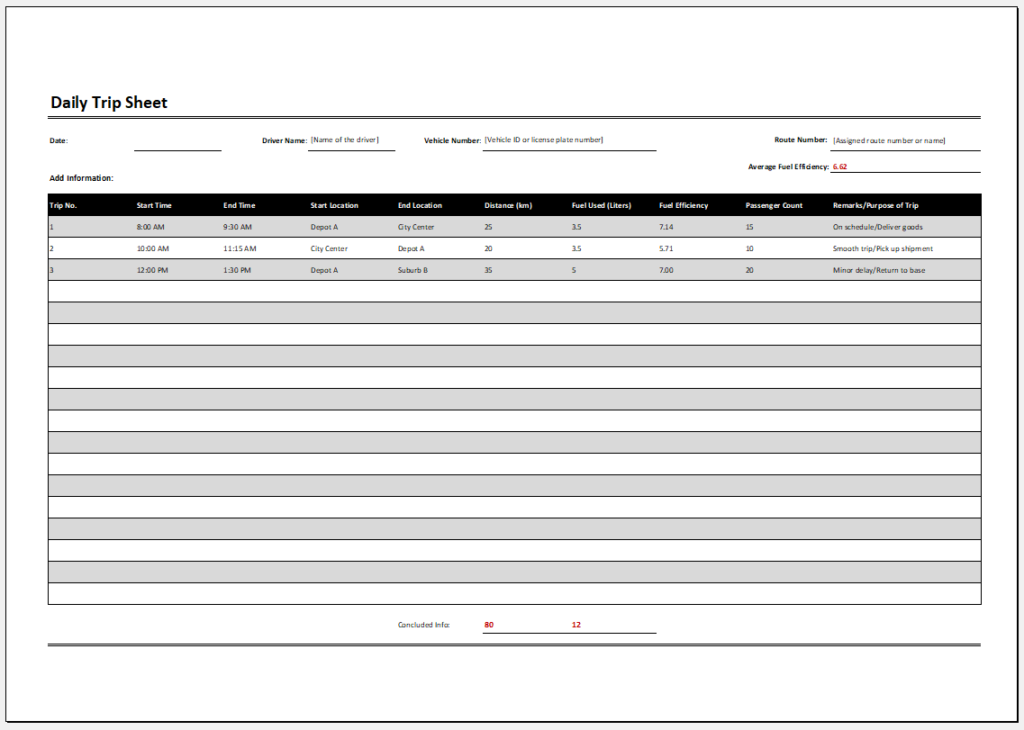
Excel Spreadsheet File
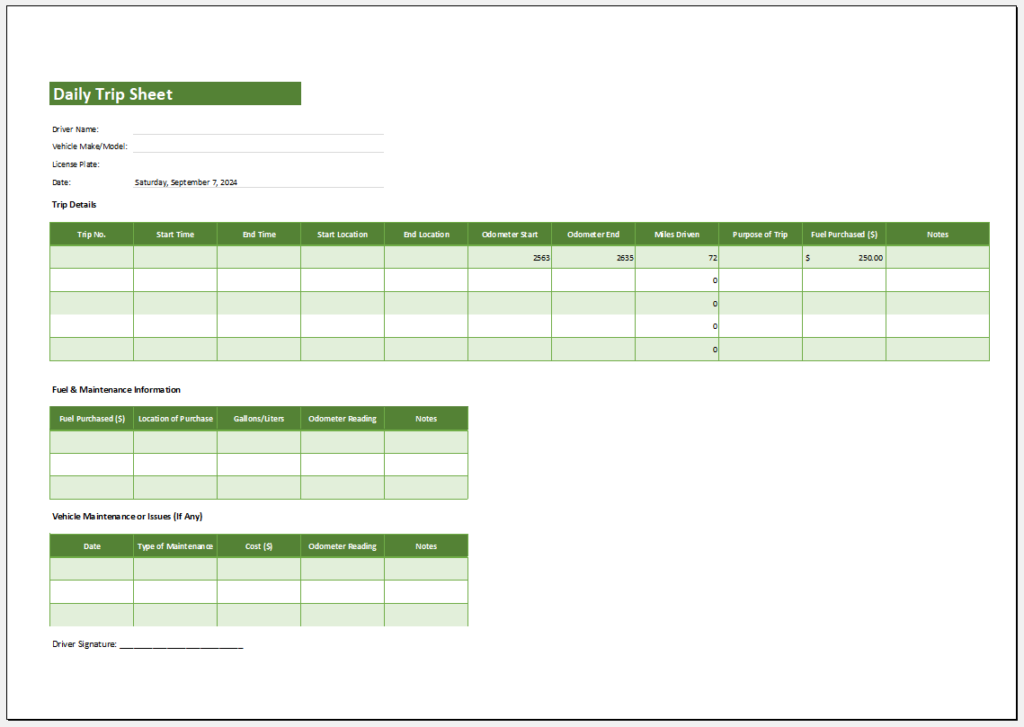
Excel Spreadsheet File
The sheet must be a convenient tool
A daily trip sheet must be made so that the driver finds no difficulty filling in the relevant details and that those who consult the document can find what they are looking for. Keeping these points in mind, the following gives some tips on how to make this sheet:
Structure of document:
The heading for the sheet will be “Daily Trip Sheet.” If applicable, you can include the company’s logo and contact details for the driver. The relevant information can be included in sections where similar details are grouped.
Details of driver and vehicle:
An area for the name of the driver must be present. A place for the vehicle’s name and the vehicle number should be added as well. The vehicle registration number should be added. Include the date on the sheet.
Odometer readings:
An area for starting odometer, ending odometer, and total distance should be present so that the distance traveled can be known. You can have a section for start time, end time, and total hours. This will let one know how many hours the driver spent driving.
Trip details:
Make a table where you can include the details related to the trip. A column for a date is necessary as it will include the date of the trip. You can have a column for an origin so that the location the trip started on can be recorded. A column for destination must be added as well. A column for miles and another one for rate can be included. At the bottom of this table, there can be a row for total trips, miles, and revenue.
Fuel details:
A separate table can be provided for fuel details. It will have a column for date, odometer, miles driven, gallons, rate per gallon, total cost, and location. The columns will tell the reader how much fuel was filled and from where. At the bottom, there can be a row that calculates the average miles per gallon and the average fuel cost per gallon.
Maintenance details:
If applicable, you can add this section, which will note down maintenance details that occurred on the vehicle. A table with columns like date, repair facility, repair description, and cost can be made.
It helps a driver record information
A trip sheet such as this is important as it helps driver record information about their trips for work purposes. The employer can know how much distance the driver traveled and the hours worked so that the driver can be paid. An employer can even determine whether too much fuel is being used and if the driver is using the fuel for personal travel. Therefore the sheet makes work more transparent for a driver and his/her boss.
#1
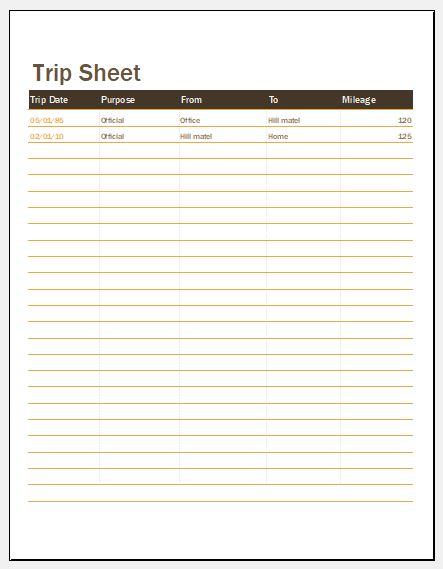
Format: MS Excel [.xls]
#2
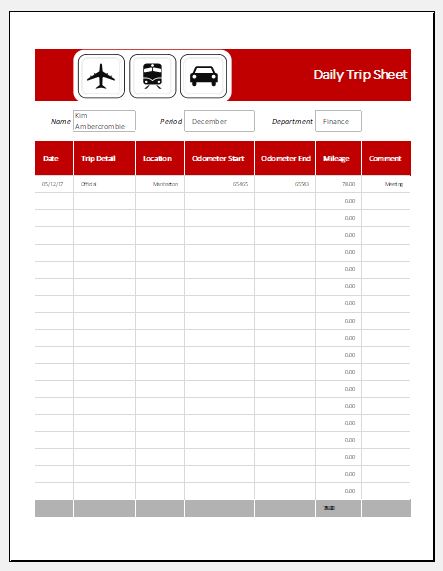
Format: MS Excel [.xls]
#3
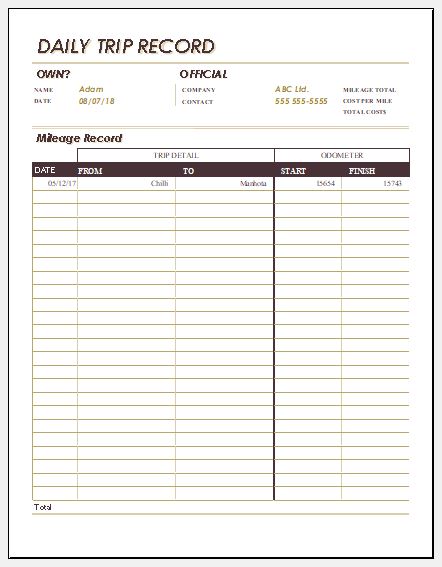
Format: MS Excel [.xls]
#4
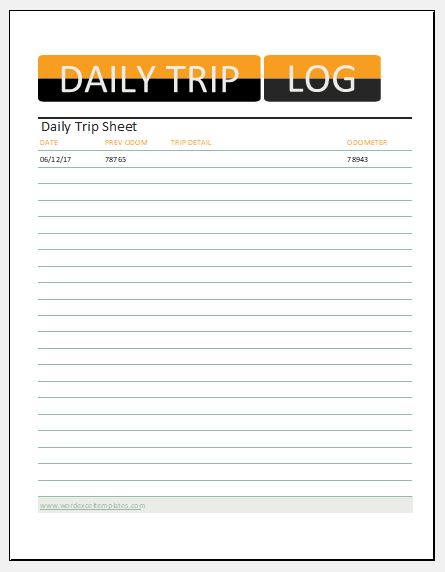
Format: MS Excel [.xls]
#5
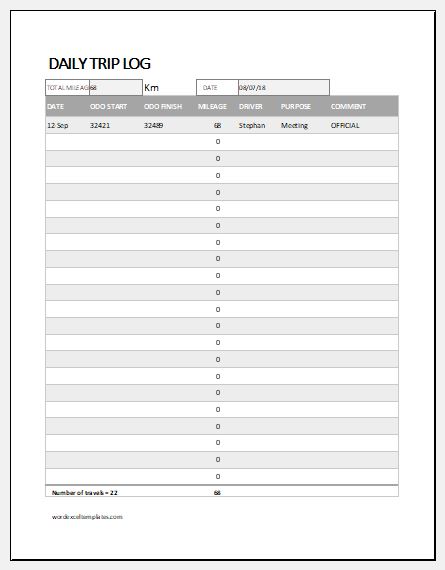
Format: MS Excel [.xls]
- Product Sales Tracker Template
- Debit Memo Template for Excel
- Winter Attire Inventory
- Financial Projections Worksheet
- Employee Absence Tracker
- Weekly Sales Report Template
- Budget Vs Actual Statement
- Remote Work Attendance Tracker
- Mileage Expense Report Template
- Fitness Calendar Template
- Project Gantt Chart
- Daily Attendance Tracker for an Individual Employee
- Overtime Hours Tracker Template
- Vacation and Leave Tracker Template
- Departmental Expense Report Template
← Previous Article
Daily Sales LogNext Article →
Fuel Log Templates
Leave a Reply