Daily Revenue Spreadsheet
The details about daily generated revenue are essential for firms engaged in distribution or selling. Although these reports are difficult to prepare, they accommodate a business at closing time.
What is a daily revenue spreadsheet?
It is an MS Excel-formatted spreadsheet used to keep track of the company’s daily revenue.
Any company’s generated revenue is checked daily to ensure recording sales are executed daily. If you run a large business, manually recording the revenue can be very time-consuming.
Benefits of using a daily revenue spreadsheet
- A daily revenue spreadsheet helps one easily manage revenues by categorizing items in different spreadsheet fields.
- It enables the user to understand details about revenue, such as the source of revenue generation, total number of sales, and more.
- In each spreadsheet field, the user can effortlessly enter the names, numbers, and other details relevant to revenue generation.
What is the format of the daily revenue spreadsheet?
The spreadsheet’s format is straightforward. Since this report is prepared daily, the date is significant. It is usually mentioned on the upper side of the spreadsheet.
The company name and spreadsheet title can also be given at the top. The names of different fields should be added in other columns.
Give the details of the commodities which have been sold out each day. Write the price of each item sold out. Write the price of an item you purchased from the manufacturer and the price at which you sold it.
The next section of the spreadsheet should be based on the credit details to get details about the transactions. Finally, you can also describe the items or the entire revenue report.
Preview
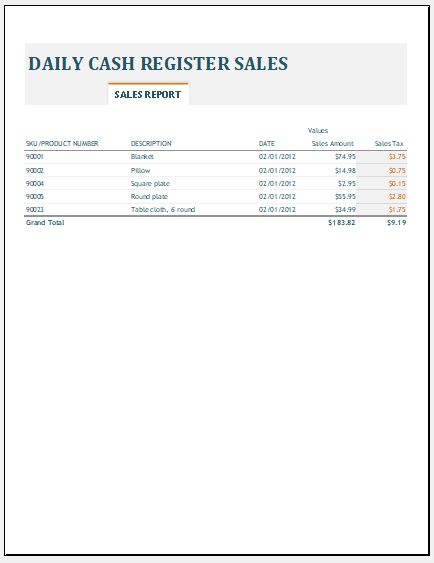
Format: Microsoft Excel (.xlsx)
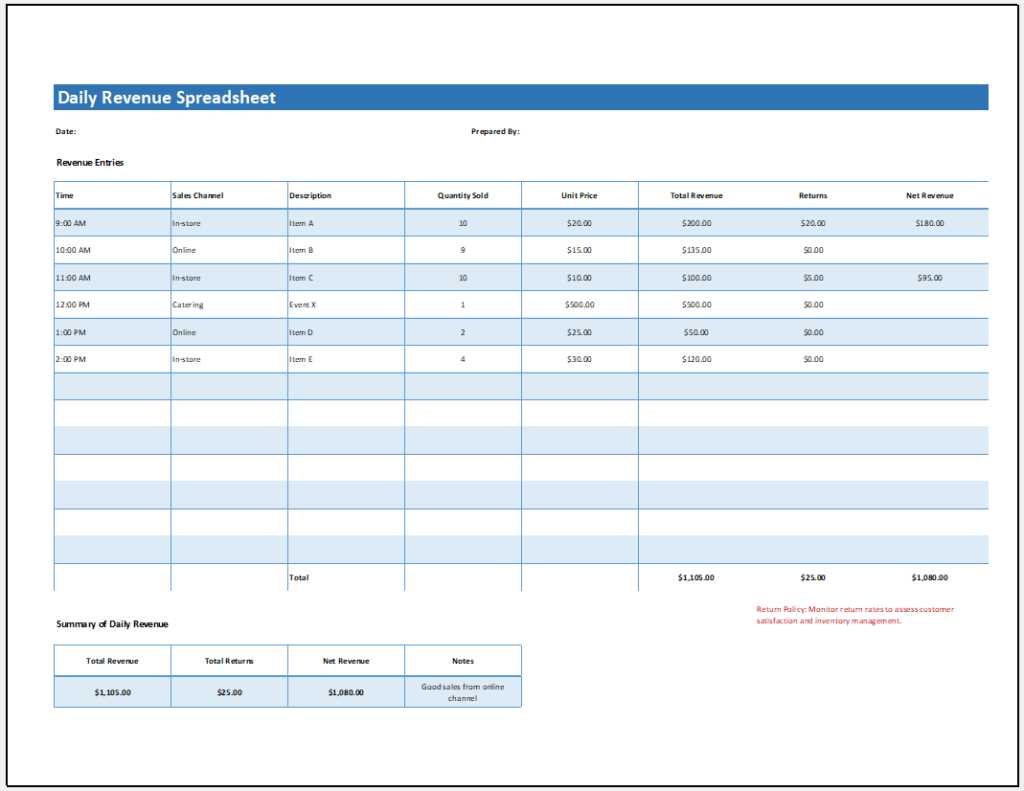
Format: Microsoft Excel (.xlsx)
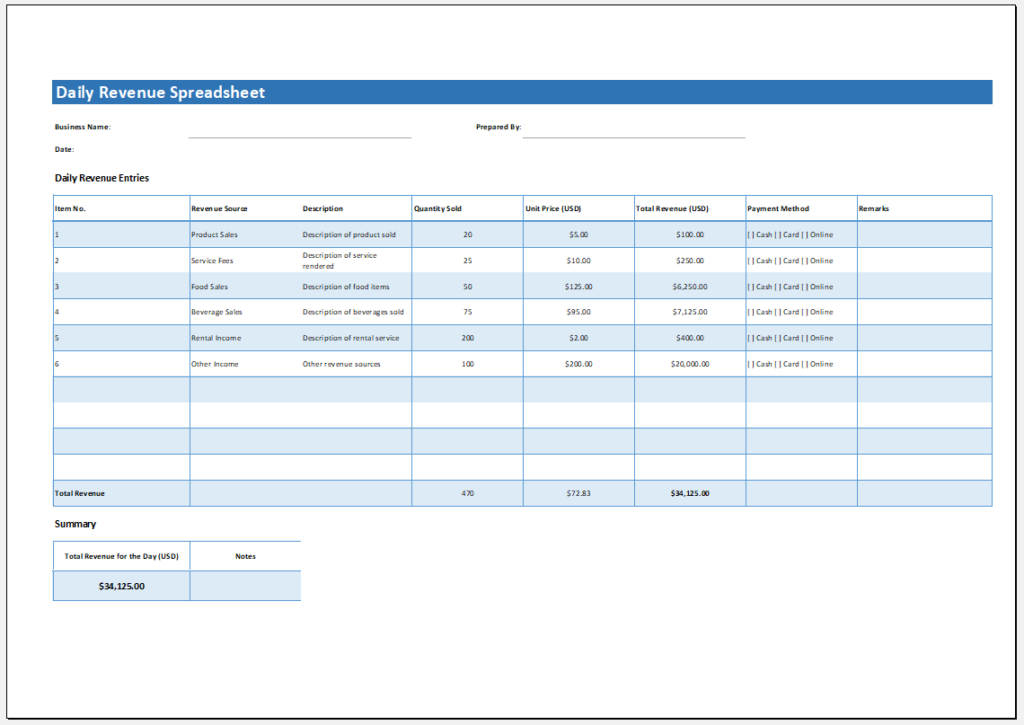
Format: Microsoft Excel (.xlsx)
- Product Sales Tracker Template
- Debit Memo Template for Excel
- Winter Attire Inventory
- Financial Projections Worksheet
- Employee Absence Tracker
- Weekly Sales Report Template
- Budget Vs Actual Statement
- Remote Work Attendance Tracker
- Mileage Expense Report Template
- Fitness Calendar Template
- Project Gantt Chart
- Daily Attendance Tracker for an Individual Employee
- Overtime Hours Tracker Template
- Vacation and Leave Tracker Template
- Departmental Expense Report Template
- Event Planning Gantt Chart
- Employee Attendance Dashboard
- Monthly Study Reminder & Planner
← Previous Article
Petty Cash Reconciliation SheetNext Article →
Equipment Maintenance List
Leave a Reply