Daily Attendance Tracker for an Individual Employee
Students and employees must maintain proper attendance in schools, universities, organizations, or any workplace. Without this, these organizations can face problems. It is necessary to keep proper track of everyone’s attendance so that the authorities can know whether any student or employee has been absent for several days.
Attendance tracking is required for this. It is a professional and effective way to note attendance and absenteeism correctly. This can help the concerned people know whether someone has been absent continuously.
What is a daily attendance tracker?
This is a tracker that helps monitor employee or student attendance and absenteeism daily. Attendance tracking records employee work hours, such as productivity and overtime. It can be used to plan and even allocate off-time.
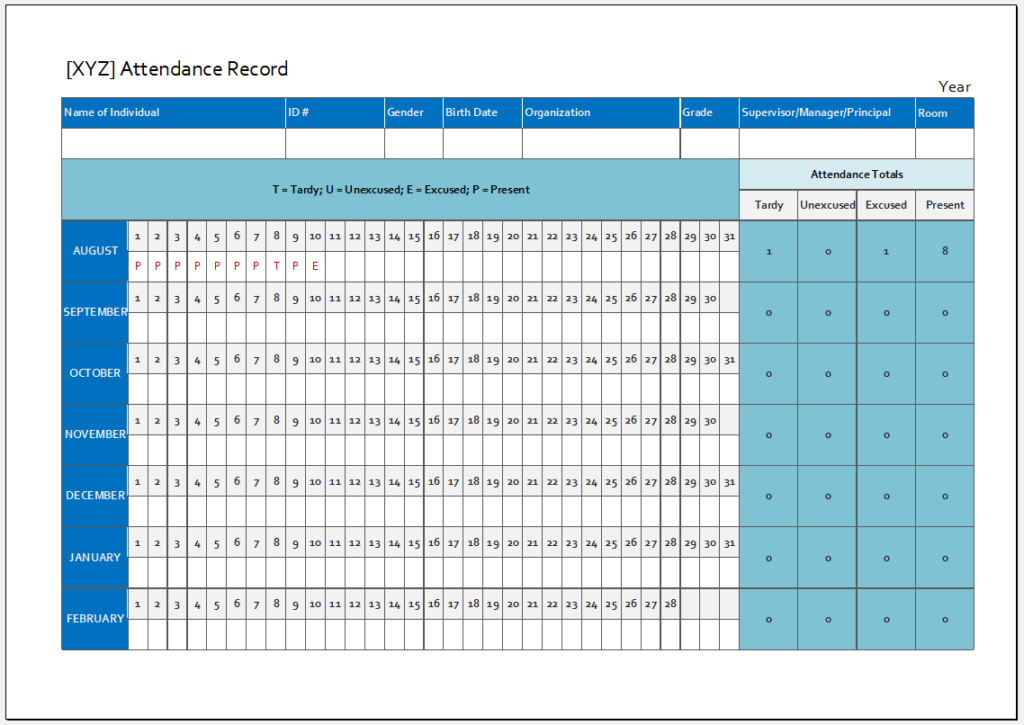
Daily Attendance Tracker File
What does a daily attendance tracker do?
This tracker can be used by businesses to track employee attendance so that it can be known whether some employees have been missing work for a long time. The daily tracker can be used to see how long the employee works and if they need extra pay for working additional hours. If the daily attendance tracker is used in an educational setting, it can be used to track student attendance. You can see whether they have been absent for many days in case action needs to be taken.
How does one create a daily attendance tracker?
If you want to make a daily attendance tracker that will be able to track down the attendance of people effectively, you can consider the following points:
Choose an application
You need to select the proper application to create the tracker. This can be in Microsoft Excel. Here, you can easily make tables and carry out calculations if you need to. You should give a heading to the document. This can be a “Daily Attendance Tracker for…” For instance, you can tell what it is like for employees of a specific department. The heading will help let you know what the tracker is for by looking at it.
Create table
You will need to make a table. The headings can be “Name,” “Month,” “Week,” etc. You can also have different columns for all the days of the week. The table can list when the employees enter and leave every day. This is important so that the employer can know which employee has worked any extra hours, as they will need to be paid by them.
If you are making the tracker for students, you may not need to state the entry and exit times. You can also have a column for the present and absent percentages. This way, you can easily tell which employees or students have been off for many days and which are present daily.
Clear and easy to read
The table should be made so that it can be easily scanned, and the reader can quickly know which employee or student is causing problems due to absenteeism. Do not include any extra information, and only add what is essential. When someone looks at the table, they should immediately know which employees or students are good at attendance and which are not.
Importance of a Daily Attendance Tracker
The daily attendance tracker will help an educational institution, workplace, or business organization properly and effectively monitor attendance for everyone concerned. It is a professional way of doing this, and it can be kept in the institution or organization’s records.
It may need to be consulted at any time later on. For instance, an employee may have to be consulted if they claim they have worked extra hours and need to be paid. It can be consulted if an educational institution needs to see which students deserve a good attendance award.
Sometimes, issues may arise in the workplace when an employee has been absent for many days, and there is a policy that their pay will be cut due to this. If this is the case, the daily attendance tracker can be consulted.
- Winter Clothing & Gear Budget Sheet
- Winter Utility Expense Template
- Fuel & Equipment Sheets
- Monthly Attendance Sheet for Employees
- Student Entry & Exit Log
- Gantt Chart for Smaller Projects
- Behavior Log of Child for Schools
- Loan Repayment Tracker
- Product Sales Tracker Template
- Debit Memo Template for Excel
- Winter Attire Inventory
- Financial Projections Worksheet
- Employee Absence Tracker
- Weekly Sales Report Template
- Budget Vs Actual Statement
← Previous Article
Overtime Hours Tracker TemplateNext Article →
Project Gantt Chart