Manufacturing Output Chart Template
The majority of manufacturing businesses have goals for daily output. Measuring manufacturing output is important because it lets one know the effectiveness of the company’s manufacturing team. It is necessary to measure manufacturing output carefully so that you can see whether the business is functioning according to the goals set.
By looking at manufacturing output daily, a company can analyze how the production of items or components differs daily. One way to monitor this is with the help of a manufacturing output chart template.
What is a manufacturing output chart template?
This is a template that businesses can employ to input the number of components or items manufactured within a certain time frame, such as daily, monthly, quarterly, etc. The information obtained from this aids in enhancing the manufacturing procedure.
The template helps a company handle manufacturing output. It does this by noting how much the company manufactures daily. It records the components or items manufactured on different days so that the information can be analyzed to enhance manufacturing procedures.
(Preview)
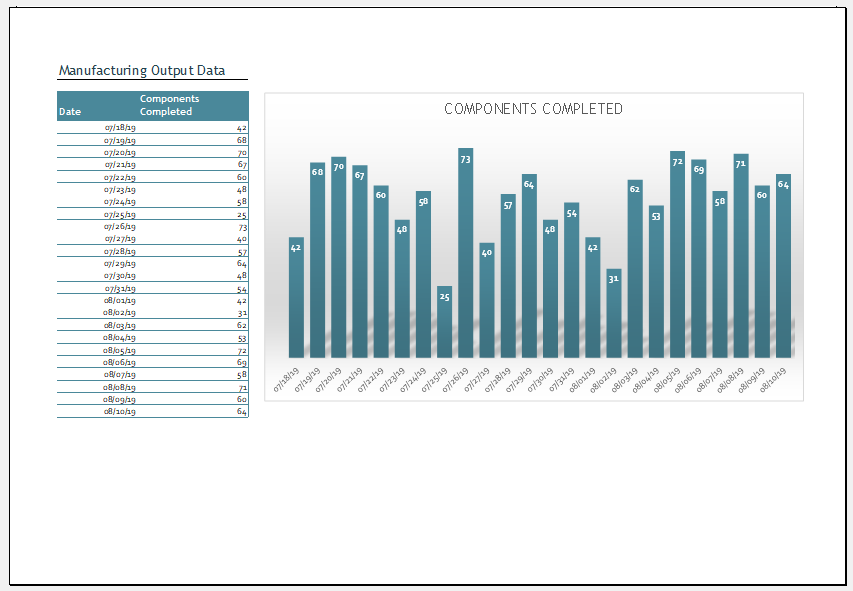
Format: MS Excel 2007/+
File Size: 67 KB
The template must be made carefully so that no one finds any confusion using it. The following are some tips that will be helpful for those who want to make this template:
Format of output chart:
The template needs a heading, which can be “Manufacturing Output Chart.” Include the company’s name or logo. You can also include the month or time period the chart covers. You can have an area with the name of the individual handling the manufacturing procedure.
The chart must be simple to view and understand the details included in it. This is why it is important to avoid including irrelevant details that can make the output chart confusing and make it tough to find the details one is looking for.
Adding relevant details:
A table can be made where the details related to manufacturing output can be included. The table can have a column for the product name. Under this, you will state the names of your company’s products. Every product must be on a separate row.
If you note daily production output, there can be columns for the days of the week for a certain period to note manufacturing output accordingly. The way you measure manufacturing output may be daily, monthly, etc., and you will include the relevant columns. A separate column can be present for notes. You can convert the information into a chart format in Microsoft Excel.
Add manufacturing details and get the result:
Companies that manufacture components, items, goods, etc., need to know what is being manufactured and how much is being manufactured. Without this information, you will not know how efficient manufacturing procedures are and whether sufficient components are being produced to help the company remain functioning. It is important to note this information to see how manufacturing processes occur over a certain period.
A manufacturing output chart can help here. When you make a template of this, you will be able to add the details related to manufacturing output so that you can find out whether the company is manufacturing enough. The chart will also help you see whether too much is being manufactured.
This may get wasted, especially if the product is perishable or you do not have enough room to store the manufactured components. Knowing that the company is manufacturing too much than it can handle, this can be cut down.
Information related to this can only be gotten when manufacturing output is recorded, and this can be done with the manufacturing output chart template, which allows you to see the figures visually in a chart format. A company can share vital details related to the progress of its production goals with this chart.
- Winter Clothing & Gear Budget Sheet
- Winter Utility Expense Template
- Fuel & Equipment Sheets
- Monthly Attendance Sheet for Employees
- Student Entry & Exit Log
- Gantt Chart for Smaller Projects
- Behavior Log of Child for Schools
- Loan Repayment Tracker
- Product Sales Tracker Template
- Debit Memo Template for Excel
- Winter Attire Inventory
- Financial Projections Worksheet
- Employee Absence Tracker
- Weekly Sales Report Template
- Budget Vs Actual Statement
← Previous Article
Organizational ChartsNext Article →
Summer Activity Calendar Template