Employee Timesheet Template
A business needs to have a proper method of tracking employee working hours. A proper time-tracking method can establish accountability. A business that tracks employee working hours will be able to make better policies to help the company grow. When employees know that their time is being tracked they will arrive at work on time and leave on time as well.
An effective time-tracking tool will enhance transparency. Employees and employers will know that everyone is being paid what they deserve. All businesses need to track employee working hours. An employee timesheet template is a document that can be used here.
What is an employee timesheet template?
This is a timesheet that a company can employ when wanting to keep proper track of employees’ work hours. The timesheet will include the employee’s details and when they enter and leave work.
The timesheet tracks the time that a certain employee has worked for and that during a particular period. The document can note the time that has been spent on various tasks, projects, etc. The template lets the boss get the right details needed for every pay period as well.
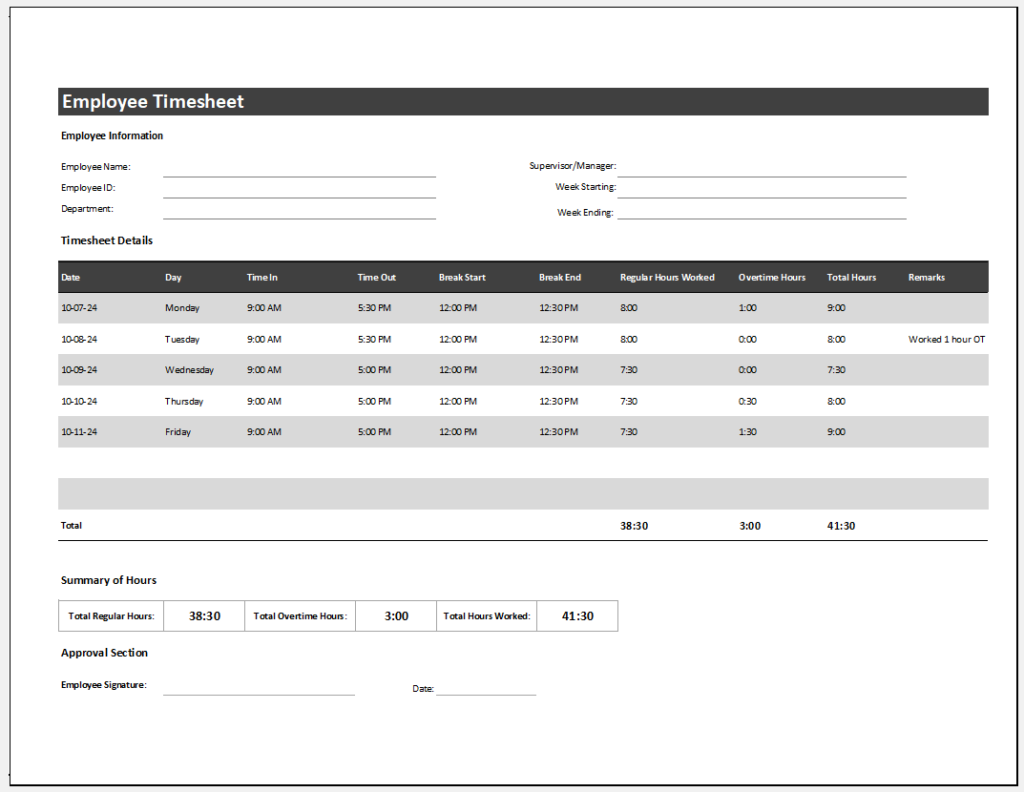
Format: MS Excel 2010/+
File Size: 68 KB
An employee timesheet is a professional document and must be made so that whoever needs to fill it in will find no difficulty doing so. The following are some tips that can help you make a timesheet template that will be easy to use:
Decide period:
You can decide the time frame of the template. It can be a daily, weekly, or monthly one for instance. You may want to make a project timesheet that analyzes the time it took to complete a certain project and the employees working on it.
Template format:
The heading can be “Employee Timesheet” and you can add a table where the details are included. There can be an area where the name of the employee is included. State his/her title as well. The name of the manager must be given. State the period the template is dealing with. You can have an area for hourly rate and another one for overtime rate.
Time details:
Include a table that notes the timings of the employee. A column for a date will note the date and another one for the day will state the day. You can have a column for start time which will note the time the employee has started working. There should be a column for lunch start and another one for lunch end. You need to have a column for end time which will note the time the employee has stopped working for the day.
A column for regular hours will note the regular hours and another one needs to be present for overtime hours. You can have a column for total hours so that the total hours can be noted. At the bottom of the regular hours, overtime hours, and total hours there can be a row for total time and another row for total pay.
After the table, there can be an area for the employee’s signature and date and another one for the manager’s signature and date. If you are making a table that analyzes a project’s working hours you can have a column for the project name.
It gives a detailed record stating the number of hours worked
All businesses, especially those that charge employees for the number of hours that they work need to have an employee timesheet template. A timesheet such as this can give a detailed record stating the number of hours worked. This therefore lets proper payroll calculations occur so that employees can be paid accurately.
When a timesheet is made carefully it will aid in limiting errors and building trust amongst all team members. This is because there will be a transparent document present recording employee work hours. An employer will know which employees arrive on time and are working according to the time agreed in their contract.
The employer will even know which employees are not working according to the time they agreed to and which ones are working overtime. Action can then be taken so that all employees are productive and are paid according to how much time they have worked.
Preview
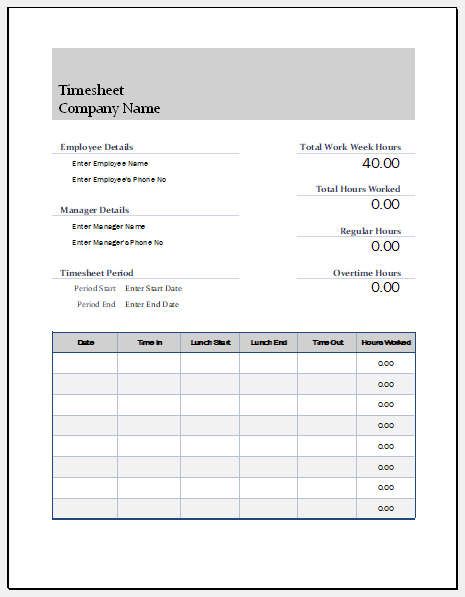
Format: MS Excel 2010/+
File Size: 68 KB
- Winter Clothing & Gear Budget Sheet
- Winter Utility Expense Template
- Fuel & Equipment Sheets
- Monthly Attendance Sheet for Employees
- Student Entry & Exit Log
- Gantt Chart for Smaller Projects
- Behavior Log of Child for Schools
- Loan Repayment Tracker
- Product Sales Tracker Template
- Debit Memo Template for Excel
- Winter Attire Inventory
- Financial Projections Worksheet
- Employee Absence Tracker
- Weekly Sales Report Template
- Budget Vs Actual Statement
← Previous Article
Employee Illness TrackerNext Article →
Food Budget Template