Monthly Budget Planner
Each of us faces a monthly budget challenge. Planning a monthly budget for your family, business, or yourself can be tiring. The costs of everything seem endless, and you are left to worry about the bucks that you have and the stuff that you have to do.
Money always seems less in comparison to expenses. Your income and spending depend on the type of business you are doing, your family size, and your lifestyle. To ensure that you have minimal worries about money, a monthly budget template is designed for you.
What is a Monthly budget planner template?
It is a spreadsheet with data about your income, business investments, family size, expenses, and monthly budget. Savings are also included in this sheet. It helps you manage your budget over an extended period without having to cut down on your basic life necessities.
How to use the template?
- Start by estimating your monthly expenditures. You must check your sources of income. Whether it is a job or a small business, you must make sure that you calculate the investments, paychecks, utility bills, and insurance premiums.
- Calculate the regular income, excluding the bonuses. This will help you save a lot of money.
- Calculate the ATM withdrawals, grocery shopping, the child’s school fees, the utility bills, and other expenses for your house.
- If you have a small business, calculate the actual and estimated budget of the company over a month. While making a template for such purposes, use the profit that you have on average. You can use graphs to show the progress of the company’s income over 6-12 months.
- You can calculate the difference between the actual and estimated budget, and you will get your profit.
Please look at the templates designed by our team to ensure the smooth flow of income and profits in your company.
Preview
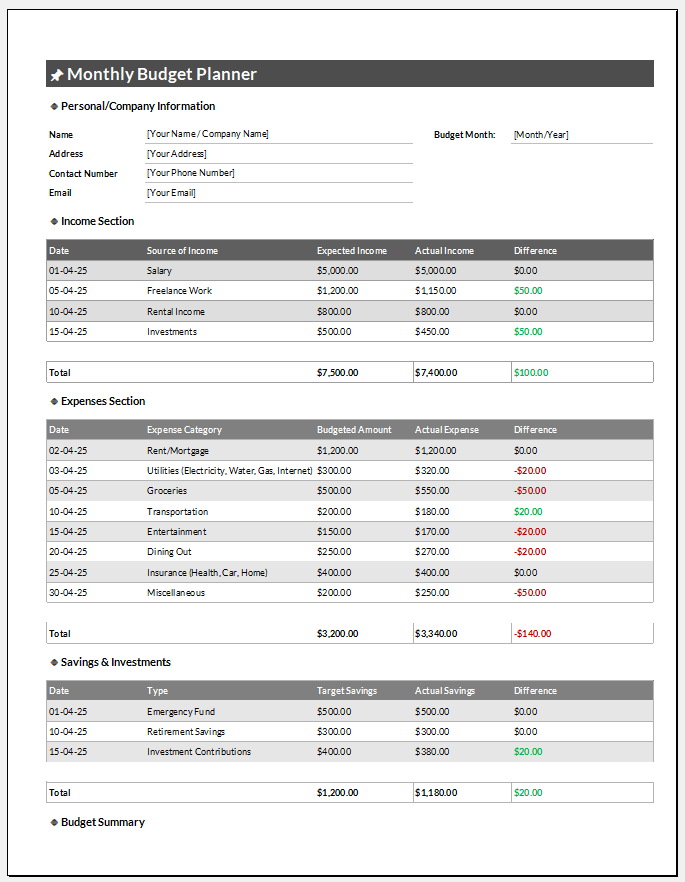
Format: MS Excel (.xlsx)
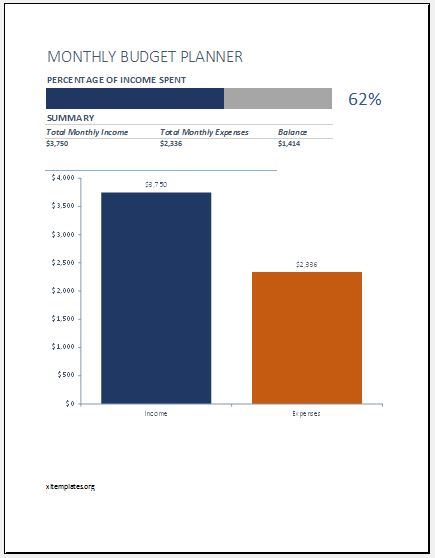
Format: MS Excel (.xlsx)
- Product Sales Tracker Template
- Debit Memo Template for Excel
- Winter Attire Inventory
- Financial Projections Worksheet
- Employee Absence Tracker
- Weekly Sales Report Template
- Budget Vs Actual Statement
- Remote Work Attendance Tracker
- Mileage Expense Report Template
- Fitness Calendar Template
- Project Gantt Chart
- Daily Attendance Tracker for an Individual Employee
- Overtime Hours Tracker Template
- Vacation and Leave Tracker Template
- Departmental Expense Report Template
← Previous Article
Marketing Event Budget PlannerNext Article →
Event Budget Planner
Leave a Reply